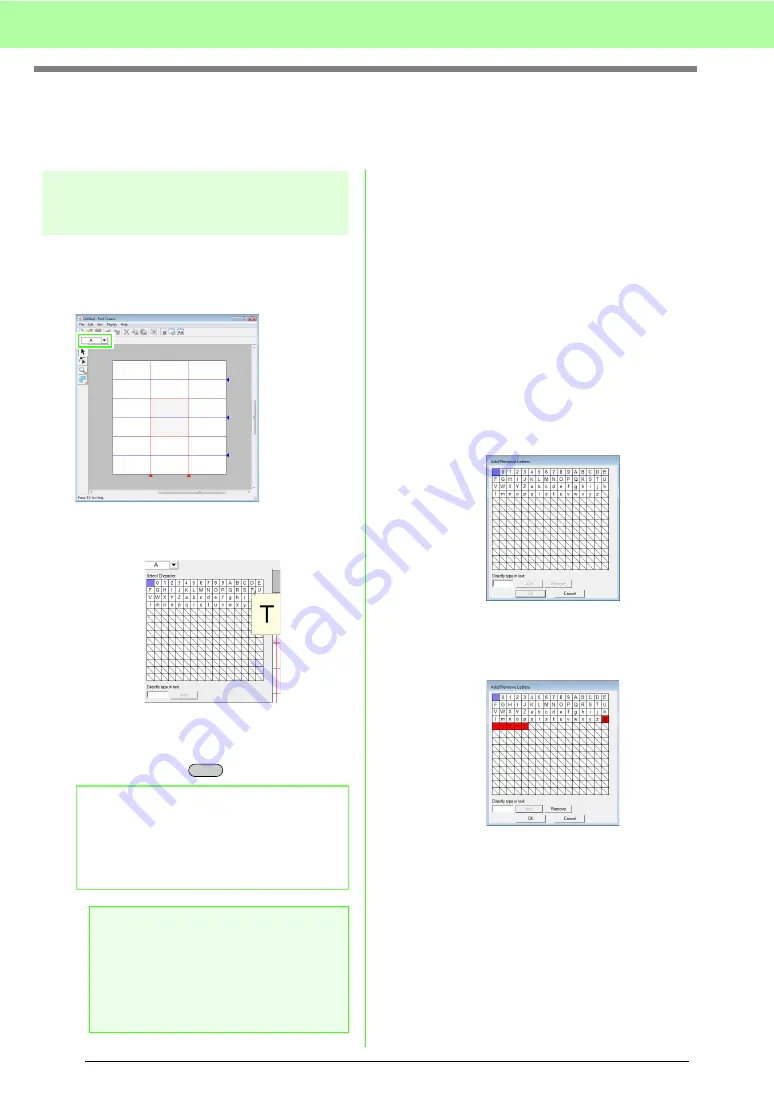
226
Creating Custom Fonts (Font Creator)
Selecting a Character and Preparing the
Template
Selecting the character to
be created
The character to be created can be selected.
1.
Click the
Select Character
button in the
Select Character bar.
2.
In the
Select Character
dialog box that
appeared, click the character to be created.
If the desired character does not appear in the
list, a character can be selected by typing it in
the text box at the bottom of the dialog box,
then pressing the
key.
■
Adding/deleting registered
characters
As a default, space, numbers (0 to 9), uppercase
letters (A to Z) and lowercase letters (a to z) are
registered in the
Select Character
dialog box.
Characters such as “?” and “!” can be added, and
unnecessary characters can be deleted. A
maximum of 1,024 characters can be registered
with each custom font.
1.
Click
File
, then
Add/Remove Letters
.
2.
From the keyboard, enter the character to be
registered.
→
The entered character appears in the box
under
Directly type in text.
3.
Click
Add
.
→
The entered character is added to the
character list.
If the character is already registered or if the
same character is entered multiple times, an
error message appears. Only characters that
have not yet been registered can be
registered.
4.
To delete a registered character, select the
character, and then click
Remove
.
The box is selected in red. Each click of the
character switches between selecting and
deselecting it.
b
Memo:
• Characters where pattern has already been
created appear with a blue background.
• The blank box in the upper-left corner is a
space. Click this box to select a space.
a
Note:
If any part of the character pattern extends
off the Design Page when a different
character is selected, a message appears.
Before selecting a different character, edit
the character pattern so that no part extends
off the Design Page.
Enter
Содержание PE-Design 8
Страница 1: ...Instruction Manual ...
Страница 146: ...144 Arranging Embroidery Designs Layout Editing ...
Страница 200: ...198 Managing Embroidery Design Files Design Database ...
Страница 218: ...216 Creating Custom Stitch Patterns Programmable Stitch Creator ...
Страница 244: ...242 Tips and Techniques ...
Страница 269: ...English ...






























