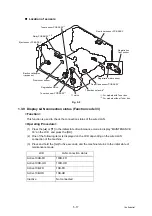5-23
Confidential
Version information check
(1) Press the [
▲
] or [
▼
] in the initial state of maintenance mode to display “MAINTENANCE
57” on the LCD, and press the [OK]. “IC_ACT ALL” is displayed on the LCD.
(2) Press the [
▲
] or [
▼
] to display “5” on the LCD, and press the [OK]. “IC_VER BLACK” is
displayed on the LCD.
(3) Press the [OK]. Perform the destination check. If it is compatible, “IC_VER **” is
displayed on the LCD. (“**” indicates the version information) If it is not compatible, an
error in the
table on the previous page is displayed on the LCD.
Continuity (contact) check
(1) Press the [
▲
] or [
▼
] in the initial state of maintenance mode to display “MAINTENANCE
57” on the LCD, and press the [OK]. “IC_ACT ALL” is displayed on the LCD.
(2) Press the [
▲
] or [
▼
] to display “0” on the LCD, and press the [OK]. “IC_TX BLACK” is
displayed on the LCD.
(3) Press the [OK]. Perform the destination check. If it is compatible, “IC_TX OK” is
displayed on the LCD. If it is not compatible, an error in the
table on the
previous page is displayed on the LCD.
Содержание HL-B2080DW
Страница 30: ...2 8 Confidential MP models Fig 2 4 Feed from MP tray Eject to back side Back side Front side ...
Страница 152: ...3 43 Confidential 9 17 Filter 1 Release the Hook to remove the Filter from the Air duct Fig 3 38 Hook Filter Air duct ...
Страница 211: ...5 27 Confidential Fig 5 6 K 100 K 1 W 100 K 5 Lattice Total ...
Страница 216: ...5 32 Confidential Test pattern Fig 5 9 ...