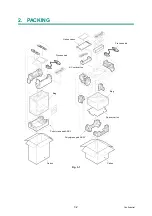2-79
Confidential
4.5 Troubleshooting for Network Problems
4.5.1 Cannot make a print through network connection
<User Check>
• Check the relevant section in the Network Setting Guide.
• Check the network connection.
• Reset the network. (Refer to the online User’s Guide.)
• Check the LAN cable.
4.5.2 Cannot connect to access point
<User Check>
• Check the wireless LAN settings.
• Check the access point settings.
• Change the machine installation location.
• Set the access point manually.
Step
Cause
Remedy
1
Connection failure of the
wireless LAN PCB connector
Reconnect the wireless LAN PCB connector.
2
Wireless LAN PCB failure
Replace the wireless LAN PCB.
3
LAN terminal pin deformation
Main PCB failure
Replace the main PCB ASSY.
Step
Cause
Remedy
1
Wireless LAN PCB failure
Replace the wireless LAN PCB.
2
Main PCB failure
Replace the main PCB ASSY.
Содержание HL-B2080DW
Страница 30: ...2 8 Confidential MP models Fig 2 4 Feed from MP tray Eject to back side Back side Front side ...
Страница 152: ...3 43 Confidential 9 17 Filter 1 Release the Hook to remove the Filter from the Air duct Fig 3 38 Hook Filter Air duct ...
Страница 211: ...5 27 Confidential Fig 5 6 K 100 K 1 W 100 K 5 Lattice Total ...
Страница 216: ...5 32 Confidential Test pattern Fig 5 9 ...