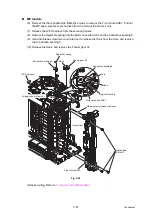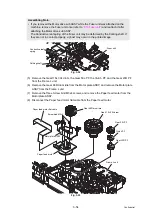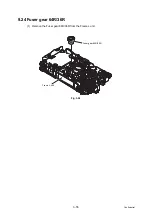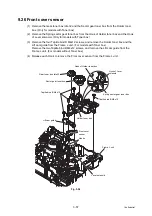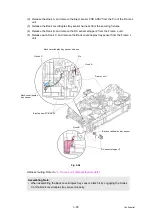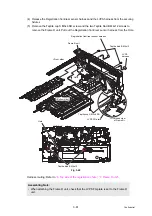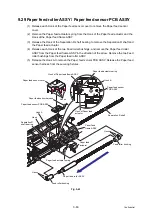4-2
Confidential
1.1 Setting by Spec
<Operating Procedure>
LCD models
(1) Press the [OK] and then the [Go] while the machine is in the ready state. Then, press the
[
▲
] four times to enter the maintenance mode.
LED models
(1) Follow the procedure below to enter the maintenance mode.
1) Disconnect the AC cord from the socket and open the front cover.
2) Press and hold the [Go] and connect the AC cord to the socket. The Toner, Drum,
and Paper LEDs light.
3) Release the [Go]. All LEDs go out.
4) Press and hold the [Go] and check that the Paper LED lights. Release the [Go] and close
the front cover. The Ready LED lights and the machine enters the maintenance mode.
(2) Connect the machine to your computer using the USB cable.
(3) Double-click “SvSettingTool.exe”. The screen
shown on the right appears.
(4) Check that the USB port connected with the
machine is displayed in the box (A).
(5) Enter the model name in the box (B) and press
the [Find a model]. Series name and model name
are displayed in the box (C). If the connected
product name is not displayed, keep pressing the
[Find a model] until it shows up.
(6) Click the [Input information]
shown as (E).
The Input Information screen
shown on the right appears.
(7) Click the [Setting by Spec] in
the box (F). Set Spec Code
screen appears.
Enter the 4-digit country code
in the box (G), and click the
[Set] shown as (H).
“Set[****]” and entered value
appears on the “Setting by Spec” line in (F). (“****” indicates the spec code entered.)
Note:
• When the supply PCB is replaced with a new one, the machine automatically enters
maintenance mode by turning it ON so the procedure (1) below to enter the maintenance
mode is not necessary.
(A)
(B)
(C)
(D)
(E)
(F)
(G)
(H)
(N)
Содержание HL-B2080DW
Страница 30: ...2 8 Confidential MP models Fig 2 4 Feed from MP tray Eject to back side Back side Front side ...
Страница 152: ...3 43 Confidential 9 17 Filter 1 Release the Hook to remove the Filter from the Air duct Fig 3 38 Hook Filter Air duct ...
Страница 211: ...5 27 Confidential Fig 5 6 K 100 K 1 W 100 K 5 Lattice Total ...
Страница 216: ...5 32 Confidential Test pattern Fig 5 9 ...