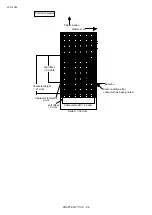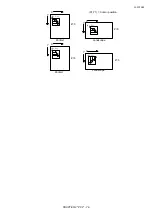2001/10/02
CHAPTER 2 "PCL" - 73
6.1.4. User-defined pattern command
Esc*c#W [ data ]
(27)(42)(99)#(87)
<1Bh><2Ah><63h>#<57h>
•
# should be in the range 0 ~ 32767.
•
# stands for the number of pattern data bytes.
•
User defined patterns can be defined by binary data or an 8 byte pattern descriptor.
•
The formats for the pattern descriptor are listed below.
<For 300 dpi>
MSB
LSB
0 - 1
Format (0)
Continuation (0)
2 - 3
Pixel Encoding (1)
Reserved (0)
4 - 5
Height in Pixe ls
6 - 7
Width in Pixels
8 -
Pattern Image
MSB
LSB
0 - 1
Format (20)
Continuation (0)
2 - 3
Pixel Encoding (1)
Reserved (0)
4 - 5
Height in Pixels
6 - 7
Width in Pixels
8 - 9
X resolution
10 - 11
Y resolution
X=Y: 300 or 600
12 -
Pattern Image
•
A pattern which is defined at 600 dpi cannot be converted to one at 300 dpi.
•
Format - set to 0 or 20.
•
Continuation - set to 0.
•
Pixel Encoding - set to 1.
•
Height in Pixels - specifies the pattern height by the number of rows.
•
Width in Pixels - specifies the pattern width by the number of pixels.
•
Pattern Image - consists of the raster data for the pattern.
•
X resolution - specifies the resolution in the X scan direction.
•
Y resolution - specifies the resolution in the Y scan direction.
6.1.5. Set pattern reference point
Esc*p#R
(27)(42)(112)#(82)
<1Bh><2Ah><70h>#<52h>
•
This command sets the pattern reference point to the current cursor position.
•
# specifies whether the pattern rotates with the print direction or remains fixed.
•
The Pattern reference point should be placed on a physical page and the base pattern is positioned at the
pattern reference point for tiling.
Содержание HL-1250
Страница 15: ...2001 10 02 CHAPTER 1 INTRODUCTION 1 CHAPTER 1 INTRODUCTION ...
Страница 20: ...2001 10 02 CHAPTER 1 INTRODUCTION 6 ...
Страница 21: ...2001 10 02 CHAPTER 2 PCL 1 CHAPTER 2 PCL PRINTER CONTROL LANGUAGE ...
Страница 59: ...2001 10 02 CHAPTER 2 PCL 39 ...
Страница 76: ...2001 10 02 CHAPTER 2 PCL 56 ...
Страница 104: ...2001 10 02 CHAPTER 2 PCL 84 71 71 Lines picture Same as above ...
Страница 109: ...2001 10 02 CHAPTER 2 PCL 89 ...
Страница 123: ...2001 10 02 CHAPTER 2 PCL 103 ...
Страница 131: ...2001 10 02 CHAPTER 3 PCL5C 1 CHAPTER 3 PCL5C ...
Страница 149: ...2001 10 02 CHAPTER 4 HP GL 2 1 CHAPTER 4 HP GL 2 GRAPHICS LANGUAGE ...
Страница 185: ...2001 10 02 CHAPTER 4 HP GL 2 37 150 LPRINT TR0 PA3900 4900 PM0 PA5100 4900 4500 6100 PM1 160 LPRINT PM2 FP ...
Страница 199: ...2001 10 02 CHAPTER 4 HP GL 2 51 ...
Страница 204: ...2001 10 02 CHAPTER 4 HP GL 2 56 ...
Страница 205: ...2001 10 02 CHAPTER 5 PJL 1 CHAPTER 5 PJL PRINTER JOB LANGUAGE ...
Страница 232: ...2001 10 02 CHAPTER 5 PJL 28 AUTOLF Sets AUTO LF ON or OFF AUTOMASK Sets AUTO MASK ON or OFF SELREADOUT ON or OFF ...
Страница 248: ...2001 10 02 CHAPTER 5 PJL 44 ...
Страница 263: ...2001 10 02 CHAPTER 5 PJL 59 ...
Страница 264: ...2001 10 02 CHAPTER 6 EPSON 1 CHAPTER 6 EPSON FX 850 ...
Страница 286: ...2001 10 02 CHAPTER 6 EPSON 23 LPRINT CHR 27 CHR 37 CHR 1 CHR 0 Select downloaded characters ...
Страница 290: ...2001 10 02 CHAPTER 6 EPSON 27 Sample 12 ...
Страница 292: ...2001 10 02 CHAPTER 6 EPSON 29 Sample 14 ...
Страница 294: ...2001 10 02 CHAPTER 7 IBM PROPRINTER 1 CHAPTER 7 IBM PROPRINTER XL ...
Страница 315: ...2001 10 02 CHAPTER 7 IBM PROPRINTER 22 ...
Страница 316: ...2001 10 02 CHAPTER 8 BAR CODE CONTROL 1 CHAPTER 8 BAR CODE CONTROL ...
Страница 326: ...2001 10 02 CHAPTER 9 HP GL 1 CHAPTER 9 HP GL GRAPHICS LANGUAGE ...
Страница 353: ...10 5 2001 APPENDIX A COMPARISON LIST 1 APPENDIX A COMPARISON LIST ...
Страница 391: ...10 5 2001 APPENDIX A COMPARISON LIST 39 AUTOSKIP ON OFF ON OFF ON OFF ON OFF ...
Страница 413: ...2001 10 02 APPENDIX C HBP MODE COMMANDS 1 APPENDIX C HBP MODE COMMANDS For HL 820 1020 1040 Only ...
Страница 426: ...2001 10 02 APPENDIX C HBP MODE COMMANDS 14 ...