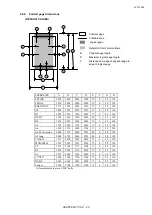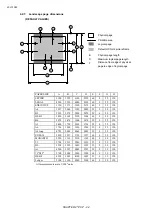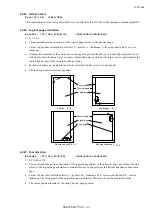2001/10/02
CHAPTER 2 "PCL" - 30
4.2.20. Positioning the cursor
You can position the cursor anywhere on the logical page. In addition, the cursor position is automatically
changed when text or graphics are printed. You can either position the cursor using absolute PCL coordinate
values or position it relative to the current cursor position, using dots, decipoints or rows and columns as units.
In case of using dots, the units value is defined by the ESC & u # d command. The commands for positioning the
cursor are listed below.
4.2.21. Vertical positioning
Vertical cursor positioning - rows
Esc&a#R
(27)(38)(97)#(82)
<1Bh><26h><61h>#<52h>
# = number of rows
•
A plus or minus sign preceding the number of rows parameter indicates that the cursor is to be positioned
relative to its current position. A signed positive parameter value signifies that the cursor is to be repositioned
vertically downwards on the page, a negative value means that it will be moved upwards.
•
An unsigned number as the parameter signifies that the vertical repositioning is absolute - the cursor will be
repositioned the specified number of rows below the top margin, the PCL coordinate system’s x-axis.
•
The parameter value can have up to two decimal places.
•
The cursor’s horizontal position remains unchanged.
•
If you attempt to move the cursor to a position that is outside the boundaries of the logical page, the cursor
will be positioned at either the top or bottom of the logical page as appropriate.
Vertical cursor positioning - units
Esc*p#Y
(27)(42)(112)#(89)
<1Bh><2Ah><70h>#<79h>
# = number of units
•
Units value is defined by the Esc & u # D command.
•
A plus or minus sign preceding the number of dots parameter indicates that the cursor is to be positioned
relative to its current position. A signed positive parameter value signifies that the cursor is to be repositioned
vertically downwards on the page, a negative value means that it will be moved upwards.
•
An unsigned number as the parameter signifies that the vertical repositioning is absolute - the cursor will be
repositioned the specified number of dots below the top margin, the PCL coordinate system’s x-axis.
•
The cursor’s horizontal position remains unchanged.
•
If you attempt to move the cursor to a position that is outside the boundaries of the logical page, the cursor
will be positioned at either the top or bottom of the logical page as appropriate.
Vertical cursor positioning - decipoints
Esc&a#V
(27)(38)(97)#(86)
<1Bh><26h><61h>#<56h>
# = number of decipoints in 1/720"
•
A plus or minus sign preceding the number of decipoints parameter indicates that the cursor is to be
positioned relative to its current position. A signed positive parameter value signifies that the cursor is to be
repositioned vertically downwards on the page, a negative value means that it will be moved upwards.
•
An unsigned number as the p arameter signifies that the vertical repositioning is absolute - the cursor will be
repositioned the specified number of decipoints below the top margin, the PCL coordinate system’s x-axis.
•
The cursor’s horizontal position remains unchanged.
•
If you attempt to move the cursor to a position that is outside the boundaries of the logical page, the cursor
will be positioned at either the top or bottom of the logical page as appropriate.
Содержание HL-1250
Страница 15: ...2001 10 02 CHAPTER 1 INTRODUCTION 1 CHAPTER 1 INTRODUCTION ...
Страница 20: ...2001 10 02 CHAPTER 1 INTRODUCTION 6 ...
Страница 21: ...2001 10 02 CHAPTER 2 PCL 1 CHAPTER 2 PCL PRINTER CONTROL LANGUAGE ...
Страница 59: ...2001 10 02 CHAPTER 2 PCL 39 ...
Страница 76: ...2001 10 02 CHAPTER 2 PCL 56 ...
Страница 104: ...2001 10 02 CHAPTER 2 PCL 84 71 71 Lines picture Same as above ...
Страница 109: ...2001 10 02 CHAPTER 2 PCL 89 ...
Страница 123: ...2001 10 02 CHAPTER 2 PCL 103 ...
Страница 131: ...2001 10 02 CHAPTER 3 PCL5C 1 CHAPTER 3 PCL5C ...
Страница 149: ...2001 10 02 CHAPTER 4 HP GL 2 1 CHAPTER 4 HP GL 2 GRAPHICS LANGUAGE ...
Страница 185: ...2001 10 02 CHAPTER 4 HP GL 2 37 150 LPRINT TR0 PA3900 4900 PM0 PA5100 4900 4500 6100 PM1 160 LPRINT PM2 FP ...
Страница 199: ...2001 10 02 CHAPTER 4 HP GL 2 51 ...
Страница 204: ...2001 10 02 CHAPTER 4 HP GL 2 56 ...
Страница 205: ...2001 10 02 CHAPTER 5 PJL 1 CHAPTER 5 PJL PRINTER JOB LANGUAGE ...
Страница 232: ...2001 10 02 CHAPTER 5 PJL 28 AUTOLF Sets AUTO LF ON or OFF AUTOMASK Sets AUTO MASK ON or OFF SELREADOUT ON or OFF ...
Страница 248: ...2001 10 02 CHAPTER 5 PJL 44 ...
Страница 263: ...2001 10 02 CHAPTER 5 PJL 59 ...
Страница 264: ...2001 10 02 CHAPTER 6 EPSON 1 CHAPTER 6 EPSON FX 850 ...
Страница 286: ...2001 10 02 CHAPTER 6 EPSON 23 LPRINT CHR 27 CHR 37 CHR 1 CHR 0 Select downloaded characters ...
Страница 290: ...2001 10 02 CHAPTER 6 EPSON 27 Sample 12 ...
Страница 292: ...2001 10 02 CHAPTER 6 EPSON 29 Sample 14 ...
Страница 294: ...2001 10 02 CHAPTER 7 IBM PROPRINTER 1 CHAPTER 7 IBM PROPRINTER XL ...
Страница 315: ...2001 10 02 CHAPTER 7 IBM PROPRINTER 22 ...
Страница 316: ...2001 10 02 CHAPTER 8 BAR CODE CONTROL 1 CHAPTER 8 BAR CODE CONTROL ...
Страница 326: ...2001 10 02 CHAPTER 9 HP GL 1 CHAPTER 9 HP GL GRAPHICS LANGUAGE ...
Страница 353: ...10 5 2001 APPENDIX A COMPARISON LIST 1 APPENDIX A COMPARISON LIST ...
Страница 391: ...10 5 2001 APPENDIX A COMPARISON LIST 39 AUTOSKIP ON OFF ON OFF ON OFF ON OFF ...
Страница 413: ...2001 10 02 APPENDIX C HBP MODE COMMANDS 1 APPENDIX C HBP MODE COMMANDS For HL 820 1020 1040 Only ...
Страница 426: ...2001 10 02 APPENDIX C HBP MODE COMMANDS 14 ...