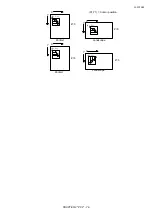2001/10/02
CHAPTER 2 "PCL" - 93
7.
MACROS
7.1.
The Purpose of a Macro
A macro is a sequence of commands that you wish to execute. You can specify the command sequence and
download it to the printer after which you can execute it with a single command. For example, you might wish to
draw a raster image at the top of each page you print. Rather than sending the same sequence of commands every
time you print a new page, it is more efficient to define a macro to draw the image and store the macro in the
printer’s memory. Having done this, you can draw the picture on each page simply by running the macro, that is,
with a single command.
Like downloaded fonts, macros take up printer memory. To alleviate this, some macros are available on cartridges
that can be plugged into the printer’s cartridge slots. A cartridge-based macro must have a unique ID number or
else you will not be able to access it. If a downloaded macro has the same ID number as a cartridge macro, all
references to the ID number will be interpreted as references to the downloaded macro. To access the cartridge
macro you would first have to delete the downloaded macro.
Another method of storing Macros is uniquely available on the HL-1660e / 2060 / 2400C / 2400Ce / 3400CN
printers. Macros can be saved to these cards as required and then executed from the card. For the HL-2400Ce /
3400CN printers, Macros can be also saved to and executed from the optional internal hard disk drive installed as
required. A delete facility is also included to allow the removal of macros when no longer required. The rules for
identifying and calling Macros from this card are exactly the same as for cartridge stored Macros detailed above.
For the HL-1270N/1470N printer, Macros can be stored in the incorporated Flash memory.
One macro can call another, however, only two levels of nesting are permitted.
A printer reset will delete macros from the printer’s memory unless they have been explicitly designated as
permanent.
The PCL picture frame commands, the printer reset command and HP-GL/2 graphic language commands cannot be
invoked from within a macro.
Содержание HL-1250
Страница 15: ...2001 10 02 CHAPTER 1 INTRODUCTION 1 CHAPTER 1 INTRODUCTION ...
Страница 20: ...2001 10 02 CHAPTER 1 INTRODUCTION 6 ...
Страница 21: ...2001 10 02 CHAPTER 2 PCL 1 CHAPTER 2 PCL PRINTER CONTROL LANGUAGE ...
Страница 59: ...2001 10 02 CHAPTER 2 PCL 39 ...
Страница 76: ...2001 10 02 CHAPTER 2 PCL 56 ...
Страница 104: ...2001 10 02 CHAPTER 2 PCL 84 71 71 Lines picture Same as above ...
Страница 109: ...2001 10 02 CHAPTER 2 PCL 89 ...
Страница 123: ...2001 10 02 CHAPTER 2 PCL 103 ...
Страница 131: ...2001 10 02 CHAPTER 3 PCL5C 1 CHAPTER 3 PCL5C ...
Страница 149: ...2001 10 02 CHAPTER 4 HP GL 2 1 CHAPTER 4 HP GL 2 GRAPHICS LANGUAGE ...
Страница 185: ...2001 10 02 CHAPTER 4 HP GL 2 37 150 LPRINT TR0 PA3900 4900 PM0 PA5100 4900 4500 6100 PM1 160 LPRINT PM2 FP ...
Страница 199: ...2001 10 02 CHAPTER 4 HP GL 2 51 ...
Страница 204: ...2001 10 02 CHAPTER 4 HP GL 2 56 ...
Страница 205: ...2001 10 02 CHAPTER 5 PJL 1 CHAPTER 5 PJL PRINTER JOB LANGUAGE ...
Страница 232: ...2001 10 02 CHAPTER 5 PJL 28 AUTOLF Sets AUTO LF ON or OFF AUTOMASK Sets AUTO MASK ON or OFF SELREADOUT ON or OFF ...
Страница 248: ...2001 10 02 CHAPTER 5 PJL 44 ...
Страница 263: ...2001 10 02 CHAPTER 5 PJL 59 ...
Страница 264: ...2001 10 02 CHAPTER 6 EPSON 1 CHAPTER 6 EPSON FX 850 ...
Страница 286: ...2001 10 02 CHAPTER 6 EPSON 23 LPRINT CHR 27 CHR 37 CHR 1 CHR 0 Select downloaded characters ...
Страница 290: ...2001 10 02 CHAPTER 6 EPSON 27 Sample 12 ...
Страница 292: ...2001 10 02 CHAPTER 6 EPSON 29 Sample 14 ...
Страница 294: ...2001 10 02 CHAPTER 7 IBM PROPRINTER 1 CHAPTER 7 IBM PROPRINTER XL ...
Страница 315: ...2001 10 02 CHAPTER 7 IBM PROPRINTER 22 ...
Страница 316: ...2001 10 02 CHAPTER 8 BAR CODE CONTROL 1 CHAPTER 8 BAR CODE CONTROL ...
Страница 326: ...2001 10 02 CHAPTER 9 HP GL 1 CHAPTER 9 HP GL GRAPHICS LANGUAGE ...
Страница 353: ...10 5 2001 APPENDIX A COMPARISON LIST 1 APPENDIX A COMPARISON LIST ...
Страница 391: ...10 5 2001 APPENDIX A COMPARISON LIST 39 AUTOSKIP ON OFF ON OFF ON OFF ON OFF ...
Страница 413: ...2001 10 02 APPENDIX C HBP MODE COMMANDS 1 APPENDIX C HBP MODE COMMANDS For HL 820 1020 1040 Only ...
Страница 426: ...2001 10 02 APPENDIX C HBP MODE COMMANDS 14 ...