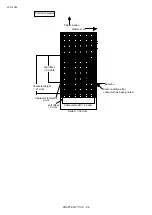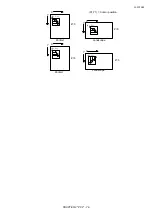2001/10/02
CHAPTER 2 "PCL" - 80
6.3.5. Set raster area height
Esc*r#T
(27)(42)(114)#(84)
<1Bh><2Ah><72h>#<54h>
•
This command sets the height of the raster image to be printed.
•
# is the number of raster rows.
•
If you use this command after using a Start Raster Graphics or a Transfer Raster Data command, it does not
take effect until after the next End Raster Graphics command.
6.3.6. Set raster area width
Esc*r#S
(27)(42)(114)#(83)
<1Bh><2Ah><72h>#<53h>
•
This command sets the width of the raster image to be printed.
•
# is the number of dots at the specified dots per inch resolution.
•
If you use this command after using a Start Raster Graphics or a Transfer Raster Data command, it does not
take effect until after the next End Raster Graphics command.
6.3.7. Set raster y-offset
Esc*b#Y
(27)(42)(98)#(89)
<1Bh><2Ah><62h>#<59h>
•
This command sets the offset (number of blank rows to be skipped) for the raster image to be printed.
•
# is the number of rows that are left blank at the top of the image.
•
# must be in the range 0-32767.
•
This command is only effective in raster graphics mode, that is, after a Start Raster Graphics mode command.
6.3.8. Set compression mode
Esc*b#M
(27)(42)(98)#(77)
<1Bh><2Ah><62h>#<4Dh>
Identifies the method of compression used to encode the raster image that is to be sent to the printer.
•
# is 0, 1, 2, 3, 5, 9, 1152 or 1024.
•
# = 0 signifies no compression is to be used.
•
# = 1 indicates that run-length encoding is to be used. The raster data bytes are transmitted in pairs.
The second byte of each pair specifies the raster output, the first byte specifies the number of times the
second byte is successively repeated. A value of 0 for the first byte indicates a single occurrence of the
second byte, a value of 1 indicates two consecutive occurrences of the second byte and so on.
•
# = 2 indicates that TIFF (tagged image file format) encoding is to be used. In this format the data is
transmitted in groups of bytes. The first byte of each group is a control byte and defines how the subsequent
data byte or bytes should be interpreted, and how many data bytes there are before the next control byte. If
the two’s complement value of the control byte is in the range –1 to –127, the following byte is a repeated
data byte. The number of successive occurrences of the data byte is given by the absolute value of the
control byte plus one - that is, if the control byte is -6, the following data byte is repeated 7 times. If the value
of the control byte is in the range 0-127 the bytes which follow are unencoded raster data. The number of data
bytes is given by the absolute value of the control byte plus one - that is, if the control byte is 9, the following
ten bytes are unencoded data. If a control byte has the two’s complement value –128 it is ignored and the next
byte is treated as a control byte.
•
# = 3 indicates that delta row compression is to be used. In this method byte sequences identify how
each raster row differs from the last row that was transmitted. The first byte identifies the number of
consecutive bytes (the value of the most significant 3 bits plus 1) t o be changed and the position in the line at
which to start substituting the replacement bytes (the least significant 5 bits plus 1). Hence, if the command
byte has a 3 in the top three bits and 10 in the bottom five bits, the 11th, 12th, 13th and 14th bytes of the last
row will be replaced by the four data bytes that follow.
If the least significant 5 bits are all 1, the next byte is treated as a further offset value and its value is added to
32 to calculate the offset. If this byte in turn is all ones the next byte is also treated as a continuation byte and
its value is added to the offset and so on until a byte whose value is not 255 is encountered.
This combination of command bytes and replacement bytes is used to specify all the differences
between the last raster row sent (the seed row) and the new row to be transmitted. When the new row has
been sent it becomes the new seed row.
Содержание HL-1250
Страница 15: ...2001 10 02 CHAPTER 1 INTRODUCTION 1 CHAPTER 1 INTRODUCTION ...
Страница 20: ...2001 10 02 CHAPTER 1 INTRODUCTION 6 ...
Страница 21: ...2001 10 02 CHAPTER 2 PCL 1 CHAPTER 2 PCL PRINTER CONTROL LANGUAGE ...
Страница 59: ...2001 10 02 CHAPTER 2 PCL 39 ...
Страница 76: ...2001 10 02 CHAPTER 2 PCL 56 ...
Страница 104: ...2001 10 02 CHAPTER 2 PCL 84 71 71 Lines picture Same as above ...
Страница 109: ...2001 10 02 CHAPTER 2 PCL 89 ...
Страница 123: ...2001 10 02 CHAPTER 2 PCL 103 ...
Страница 131: ...2001 10 02 CHAPTER 3 PCL5C 1 CHAPTER 3 PCL5C ...
Страница 149: ...2001 10 02 CHAPTER 4 HP GL 2 1 CHAPTER 4 HP GL 2 GRAPHICS LANGUAGE ...
Страница 185: ...2001 10 02 CHAPTER 4 HP GL 2 37 150 LPRINT TR0 PA3900 4900 PM0 PA5100 4900 4500 6100 PM1 160 LPRINT PM2 FP ...
Страница 199: ...2001 10 02 CHAPTER 4 HP GL 2 51 ...
Страница 204: ...2001 10 02 CHAPTER 4 HP GL 2 56 ...
Страница 205: ...2001 10 02 CHAPTER 5 PJL 1 CHAPTER 5 PJL PRINTER JOB LANGUAGE ...
Страница 232: ...2001 10 02 CHAPTER 5 PJL 28 AUTOLF Sets AUTO LF ON or OFF AUTOMASK Sets AUTO MASK ON or OFF SELREADOUT ON or OFF ...
Страница 248: ...2001 10 02 CHAPTER 5 PJL 44 ...
Страница 263: ...2001 10 02 CHAPTER 5 PJL 59 ...
Страница 264: ...2001 10 02 CHAPTER 6 EPSON 1 CHAPTER 6 EPSON FX 850 ...
Страница 286: ...2001 10 02 CHAPTER 6 EPSON 23 LPRINT CHR 27 CHR 37 CHR 1 CHR 0 Select downloaded characters ...
Страница 290: ...2001 10 02 CHAPTER 6 EPSON 27 Sample 12 ...
Страница 292: ...2001 10 02 CHAPTER 6 EPSON 29 Sample 14 ...
Страница 294: ...2001 10 02 CHAPTER 7 IBM PROPRINTER 1 CHAPTER 7 IBM PROPRINTER XL ...
Страница 315: ...2001 10 02 CHAPTER 7 IBM PROPRINTER 22 ...
Страница 316: ...2001 10 02 CHAPTER 8 BAR CODE CONTROL 1 CHAPTER 8 BAR CODE CONTROL ...
Страница 326: ...2001 10 02 CHAPTER 9 HP GL 1 CHAPTER 9 HP GL GRAPHICS LANGUAGE ...
Страница 353: ...10 5 2001 APPENDIX A COMPARISON LIST 1 APPENDIX A COMPARISON LIST ...
Страница 391: ...10 5 2001 APPENDIX A COMPARISON LIST 39 AUTOSKIP ON OFF ON OFF ON OFF ON OFF ...
Страница 413: ...2001 10 02 APPENDIX C HBP MODE COMMANDS 1 APPENDIX C HBP MODE COMMANDS For HL 820 1020 1040 Only ...
Страница 426: ...2001 10 02 APPENDIX C HBP MODE COMMANDS 14 ...