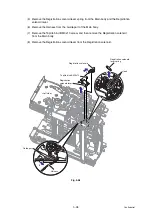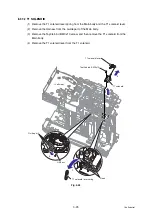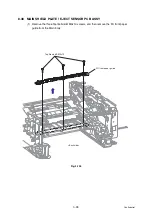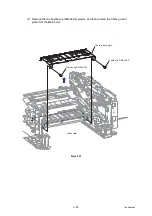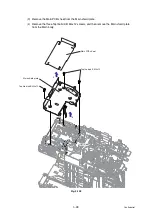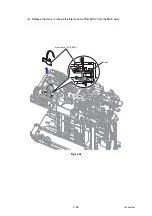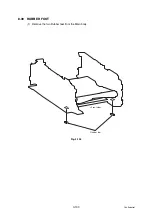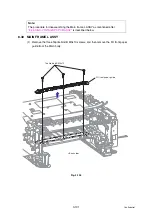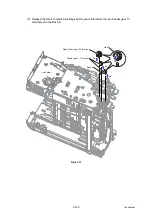4-2
Confidential
■
Rewriting the firmware (Main firmware / Sub firmware)
<Installing the maintenance printer driver>
To identify terminals connected via USB interface, the PC requires the corresponding
virtual USB devices to be implemented by the driver. If you connect a number of machines
to your PC, the same number of virtual USB devices will be automatically configured on
your PC. To prevent virtual USB devices from being configured limitlessly, use the unique
driver installation procedure described below that enables your PC to identify terminals via
single virtual USB device.
Once this installation procedure is carried out for the PC, no more driver installations will be
required for that PC to identify machines. If BHL2 Maintenance Driver is already installed to
your PC, fully uninstall the BHL2 Maintenance Driver before installing Brother Maintenance
USB Printer Driver.
(1) Check that the power switch of the machine is turned off. Disconnect the USB cable
that connects the machine with PC.
(2) Turn on your PC and machine.
(3) Press the buttons in the following order Menu, Start and the
button four times to
make the machine enter the maintenance mode. (Refer to
Maintenance Mode" in Chapter 5.
(4) Click the “maintenance.exe” of the Printer Maintenance Driver which has been copied
in the “ALL2” folder to start.
(5) The following screen appears, indicating the detection of device installation wizard.
Click Next to proceed.
Содержание DCP-7030
Страница 78: ...2 2 Confidential 2 PERIODICAL PEPLACEMENT PARTS There are no parts to be replaced periodically ...
Страница 133: ...3 55 Confidential 8 12 8 ADDRESS LABEL 1 Remove the Address label from the Panel unit Fig 3 53 Address label Panel unit ...
Страница 150: ...3 72 Confidential 8 27 FILTER ASSY 1 Remove the Filter ASSY from the Main body Fig 3 72 Filter ASSY Front side ...
Страница 178: ...3 100 Confidential 8 39 RUBBER FOOT 1 Remove the two Rubber feet from the Main body Fig 3 104 Rubber foot Front side ...
Страница 201: ...5 5 Confidential Print sample Fig 5 1 ...
Страница 226: ...5 30 Confidential Location of fans Fig 5 13 Fan motor 60 unit Right side ...
Страница 233: ...6 1 Confidential CHAPTER 6 CIRCUIT DIAGRAMS WIRING DIAGRAM High voltage Power Supply PCB Circuit Diagram ...
Страница 234: ...6 2 Confidential LVPS PCB Circuit Diagram 100V ...
Страница 235: ...6 3 Confidential LVPS PCB Circuit Diagram 200V ...
Страница 239: ...6 7 Confidential Wiring Diagram ...