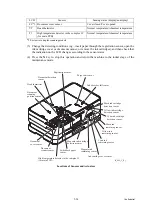5-27
Confidential
(5) Press the
Mono Start
key.
The "Export to Card" appears again on the LCD.
(6) Press the
Mono Start
key.
The "Please wait" appears on the LCD.
Note:
Never remove the external memory from the machine when exporting is in progress.
Note:
If this procedure has been started with the user-access, the machine returns to the
standby state after showing the "Please wait" on the LCD.
(7) Wait for the machine to automatically return to the initial stage of the maintenance mode
and show "**** Active" on the LCD.
Remove the external memory from the machine and keep it in a safe place.
NOTE:
If any of the error messages listed below appears, press the
Stop
key, and the machine
returns to the initial stage of the maintenance mode.
Restoration Procedure
(1) Insert the external memory containing the backup data into the slot of the machine in the
initial stage of the maintenance mode.
The "**** Active" appears on the LCD. (“****” shows the name of the external memory
inserted.)
Note:
Do not insert more than one external memory at a time.
Note:
If the serial number in the backup data stored in the external memory does not match
that of the machine, data restoration cannot be performed.
(2) Press the
4
and
6
keys in this order.
The "Export to Card" appears on the LCD.
(3) Press the or key until the desired item, any of the following, appears on the LCD.
"Import from Card" for restoring only user setting information
"Import all" for restoring all backup data including machine information
Error Message
Cause
Card is used
The external memory is being used by another operation.
Insert Card
No external memory is inserted.
No file
File name is invalid or no "BROTHER" folder exists.
Card Error
External memory failure.
Machine ID Error
Mismatch of serial numbers between the machine and the
backup data (which is detected only in data restoration).
Write Error
Insufficient free space in external memory.
Содержание Business Smart MFC-J4510dw
Страница 18: ...xv Confidential ...
Страница 19: ...xvi Confidential ...
Страница 20: ...xvii Confidential ...
Страница 22: ...xix Confidential ...
Страница 23: ...xx Confidential ...
Страница 24: ...xxi Confidential ...
Страница 51: ...Confidential 2 14 Error Code Contents Refer to page FE ROM data acquisition error 2 57 ...
Страница 130: ...3 3 Confidential 2 PACKING 3_131_E ...
Страница 153: ...3 26 Confidential 3 Set the protective part 3_002_E Protective part ...
Страница 265: ...4 11 Confidential ADF Copy Chart A B C ...
Страница 292: ...5 13 Confidential Scanning Compensation Data List ...
Страница 294: ...5 15 Confidential Test Pattern ...
Страница 317: ...5 38 Confidential pfadj1 Pattern ...
Страница 318: ...5 39 Confidential pfadj2 Pattern ...
Страница 324: ...5 45 Confidential Vertical Lines Check Pattern ...
Страница 325: ...5 46 Confidential Software Correction for Inclination Corrugation Ruled Lines Check Pattern ...
Страница 327: ...5 48 Confidential Margin Check Pattern ...