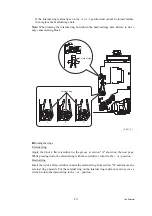4-20
Confidential
3
IF YOU REPLACE THE DOCUMENT SCANNER UNIT, ADF UNIT OR
CIS UNIT
<Operations>
3.1 Set the CIS type (Maintenance mode 59) (Not required after replacement of the ADF unit
3.2 Acquire white level data (Maintenance mode 55) (Not required after replacement of the
ADF unit on simplex scanning models)
<Requirements>
(1) USB cable (one piece)
(2) PC (Windows
®
XP or later)
Create a temporary folder in the C drive.
(3) Download utility (FILEDG32.EXE)
Make a copy of the download utility in the temporary folder in the C drive.
(4) Maintenance driver (MaintenanceDriver.zip), if not installed
Make a copy of the maintenance driver in the temporary folder in the C drive. Extract the
copied file and install it, referring to
APPENDIX 3. "INSTALLING THE MAINTENANCE
.
(5) USB flash memory or SD card
(6) ADF copy chart data (chart_BHS13.prn)
Содержание Business Smart MFC-J4510dw
Страница 18: ...xv Confidential ...
Страница 19: ...xvi Confidential ...
Страница 20: ...xvii Confidential ...
Страница 22: ...xix Confidential ...
Страница 23: ...xx Confidential ...
Страница 24: ...xxi Confidential ...
Страница 51: ...Confidential 2 14 Error Code Contents Refer to page FE ROM data acquisition error 2 57 ...
Страница 130: ...3 3 Confidential 2 PACKING 3_131_E ...
Страница 153: ...3 26 Confidential 3 Set the protective part 3_002_E Protective part ...
Страница 265: ...4 11 Confidential ADF Copy Chart A B C ...
Страница 292: ...5 13 Confidential Scanning Compensation Data List ...
Страница 294: ...5 15 Confidential Test Pattern ...
Страница 317: ...5 38 Confidential pfadj1 Pattern ...
Страница 318: ...5 39 Confidential pfadj2 Pattern ...
Страница 324: ...5 45 Confidential Vertical Lines Check Pattern ...
Страница 325: ...5 46 Confidential Software Correction for Inclination Corrugation Ruled Lines Check Pattern ...
Страница 327: ...5 48 Confidential Margin Check Pattern ...