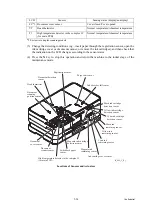5-19
Confidential
1.3.7 Operational Check of LCD
(Maintenance mode 12)
< Function >
This function checks whether the LCD on the control panel works normally.
< Operating Procedure >
(1) Press the
1
and
2
keys in this order in the initial stage of the maintenance mode.
(2) Each time you press the
#
or key, the LCD cycles through the screens as shown below
Pressing the
*
or key goes back to the immediately preceding screen.
When Screen 13 displays, pressing the
#
or key switches to Screen 1.
(3) Press the
X
key in any process of the screen cycle to return the machine to the initial stage
of the maintenance mode.
Screen 1
Completely blank
Screen 2
All black
Screen 3
All gray
Screen 4
All red
Screen 5
All green
Screen 6
All blue
Screen 7
White stepwise
Screen 8
Red stepwise
Screen 9
Green stepwise
Screen 10
Blue stepwise
Screen 11
Stroke detection
Screen 12
All gray
Screen 13
Image data
Содержание Business Smart MFC-J4510dw
Страница 18: ...xv Confidential ...
Страница 19: ...xvi Confidential ...
Страница 20: ...xvii Confidential ...
Страница 22: ...xix Confidential ...
Страница 23: ...xx Confidential ...
Страница 24: ...xxi Confidential ...
Страница 51: ...Confidential 2 14 Error Code Contents Refer to page FE ROM data acquisition error 2 57 ...
Страница 130: ...3 3 Confidential 2 PACKING 3_131_E ...
Страница 153: ...3 26 Confidential 3 Set the protective part 3_002_E Protective part ...
Страница 265: ...4 11 Confidential ADF Copy Chart A B C ...
Страница 292: ...5 13 Confidential Scanning Compensation Data List ...
Страница 294: ...5 15 Confidential Test Pattern ...
Страница 317: ...5 38 Confidential pfadj1 Pattern ...
Страница 318: ...5 39 Confidential pfadj2 Pattern ...
Страница 324: ...5 45 Confidential Vertical Lines Check Pattern ...
Страница 325: ...5 46 Confidential Software Correction for Inclination Corrugation Ruled Lines Check Pattern ...
Страница 327: ...5 48 Confidential Margin Check Pattern ...