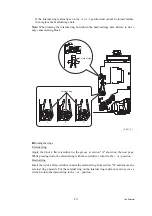4-15
Confidential
The Brother Maintenance USB Printer Properties window appears as shown below.
4) Click the
Ports
tab.
In this example, the port number assigned to the Brother Maintenance USB Printer is
USB001.
(7) In the
Head Info.
box, type the 13-digit head property code. The head property info is
printed on the bar code label attached to the head/carriage unit.
(8) Click the
OK
key.
(9) Wait for the confirmation screen of the serial number entered and the head property code to
appear, then click
Yes.
Tip:
Opening the scanner cover when the machine is on standby and holding down the
X
key for at least 5 seconds moves the head/carriage unit to the center of its travel. This
makes it possible to check the property label through the opening.
(10) Use Maintenance mode 80 to display the head property data and check that the entered data
is correct.
Содержание Business Smart MFC-J4510dw
Страница 18: ...xv Confidential ...
Страница 19: ...xvi Confidential ...
Страница 20: ...xvii Confidential ...
Страница 22: ...xix Confidential ...
Страница 23: ...xx Confidential ...
Страница 24: ...xxi Confidential ...
Страница 51: ...Confidential 2 14 Error Code Contents Refer to page FE ROM data acquisition error 2 57 ...
Страница 130: ...3 3 Confidential 2 PACKING 3_131_E ...
Страница 153: ...3 26 Confidential 3 Set the protective part 3_002_E Protective part ...
Страница 265: ...4 11 Confidential ADF Copy Chart A B C ...
Страница 292: ...5 13 Confidential Scanning Compensation Data List ...
Страница 294: ...5 15 Confidential Test Pattern ...
Страница 317: ...5 38 Confidential pfadj1 Pattern ...
Страница 318: ...5 39 Confidential pfadj2 Pattern ...
Страница 324: ...5 45 Confidential Vertical Lines Check Pattern ...
Страница 325: ...5 46 Confidential Software Correction for Inclination Corrugation Ruled Lines Check Pattern ...
Страница 327: ...5 48 Confidential Margin Check Pattern ...