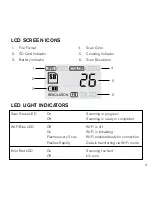seTTIng The TIme and daTe
1 . Turn the Scanner on by pressing the POWER/SCAN button for two seconds .
2 . Using a thin, blunt object, such as a paper clip, press the TIME/SET
button on the Scanner .
3 . The LCD SCREEN will read 1 XX for the year .
4 . Press the COLOR/MONO or DPI button to locate the current year and press
the SCAN button to select .
5 . The LCD SCREEN will now read 2 XX for the month . Repeat step 4 to
select the Month, Day, Hour and Minute .
INdIcatOr
Set
1 XX
Year
2 XX
Month
3 XX
Day
4 XX
Hour
5 XX
Minute
6 . After you set 5 XX (Minute), press the TIME/SET button on the Scanner
again to save TIME/SET settings .
7
Содержание 799667
Страница 1: ...Wi Fi Scanner Wand scan documents and photos anywhere ...
Страница 20: ...NOTES ...
Страница 21: ...NOTES ...
Страница 24: ...799667 Find thousands more great ideas online Merrimack New Hampshire USA 03054 800 846 3000 Brookstone com ...