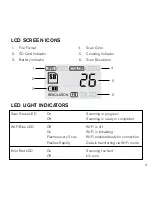6
calIbRaTIng The scanneR
NOTE: Perform calibration only when white balance needs adjustment .
With the dry cleaning cloth provided, clean the scanning lens located on the bottom
of the Scanner .
1 . Place the Scanner on the White Balance Calibration Sheet and press
the POWER/SCAN button to turn the Scanner on .
2 . Press and hold the COLOR/MONO button . While holding the COLOR/MONO
button, press the POWER/SCAN button and then release both buttons to
enter into auto-calibration mode . The microSD CARD INDICATOR will flash
and stop .
3 . Do not move the Scanner . Wait until the red LED light turns off . The green
LED will remain lit .
4 . With only the green LED on, start rolling the Scanner over the White Balance
Calibration Sheet slowly and evenly until the green light turns off (you may
have to roll the Scanner backwards if necessary) .
5 . When the green LED light turns off, the calibration is complete .
Press and hold the POWER/SCAN button to turn the Scanner off .
seTTIng The ResolUTIon
1 . Turn the Scanner on by pressing the DPI button for two seconds .
2 . By pressing the DPI RESOLUTION button on the Scanner, you may choose
between high (900 dpi), medium (600 dpi) and low (300 dpi) resolution .
3 . The high, medium or low resolution mode will be displayed on the LCD screen
to reflect your choice .
79
96
67
_I
N
S
_W
iF
i S
ca
nn
er
_S
iz
e:
5”
W
x4
.7
5”
H
_O
ut
pu
t:1
00
%
_P
rin
ts
:1
/1
,B
lk
Содержание 799667
Страница 1: ...Wi Fi Scanner Wand scan documents and photos anywhere ...
Страница 20: ...NOTES ...
Страница 21: ...NOTES ...
Страница 24: ...799667 Find thousands more great ideas online Merrimack New Hampshire USA 03054 800 846 3000 Brookstone com ...