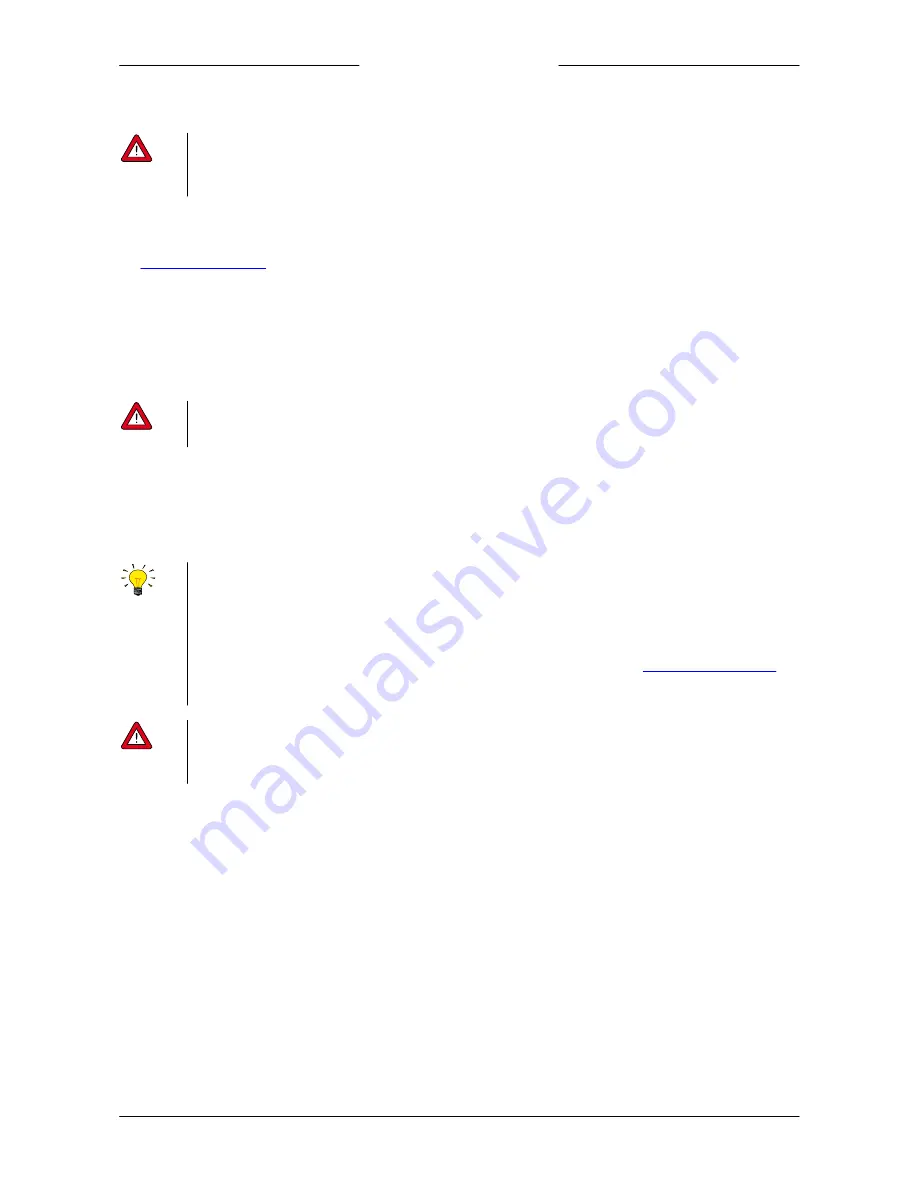
Bronkhorst®
Instruction Manual Controlled Evaporator and Mixer
9.17.126A
16
3.3
Starting vapour production
·
To prevent liquid from flowing into the gas flow controller, make sure that the liquid pressure is never higher than the
gas pressure
·
Always make sure to have a gas flow, before feeding the CEM with liquid. Follow the instructions in the exact order as
mentioned below:
1. Set the setpoints of both flow controllers to 0%
2. Enter the required temperature setpoint for the heat exchanger
3. Pressurize the liquid and gas supply lines to the required values
4.
Bleed the mixing valve
5. Change the gas flow setpoint to the required value (this may be done while the heat exchanger is warming up)
6. Wait until
a. the carrier gas flow has stabilized and
b. the temperature of the heat exchanger has reached its setpoint
7. Start adding liquid to the carrier gas flow, by gradually increasing the liquid flow setpoint to the required value
3.4
Stopping vapour production
Do not switch off the heat exchanger before stopping the liquid flow; a too low temperature in the heat exchanger can
prevent the liquid from vaporizing, which might choke its fluidic line.
To stop the vapour flow, follow the instructions below:
1. Change the liquid flow setpoint to 0%
2. Change the CEM temperature setpoint to 0 °C
3. Change the carrier gas flow setpoint to 0%
3.5
Bleeding mixing valve
·
In order to ensure stable and reliable control behaviour, the liquid tubing and dead space of the mixing valve should be
kept free of gas, by bleeding the mixing valve from time to time
·
Bleeding is recommended at the following occasions:
o
prior to first use of the CEM system
o
when restarting the system after purging
o
periodically, to remove accumulated gas (if any) from the liquid tubing and mixing valve
·
If possible, prevent accumulation of gas bubbles in the liquid tubing during operation (see
Minimizing gas dissolution
)
·
Install a shut-off valve as close to the bleed connection as possible and connect a clear transparent tube to the valve
outlet; being able to see gas bubbles in the liquid will ease monitoring the progress of the bleeding procedure
·
Make sure to connect the bleed connection to an appropriate draining facility, especially if the system is used to vaporize
dangerous liquids.
·
Take appropriate safety measures, as described in the Material Safety Data Sheet(s) of the media to be processed (if
applicable).
To bleed the mixing valve, follow this procedure:
1. Change the liquid flow setpoint to 0% (this closes the mixing valve)
2. Pressurize the liquid inlet
3. Open the bleed connection (slowly) until liquid starts to escape
4. Optionally, tap the valve assembly and/or liquid inlet of the mixing valve to let gas bubbles accumulate and migrate to
the mixing valve
5. Close the bleed connection as soon as all gas has escaped through the mixing valve





















