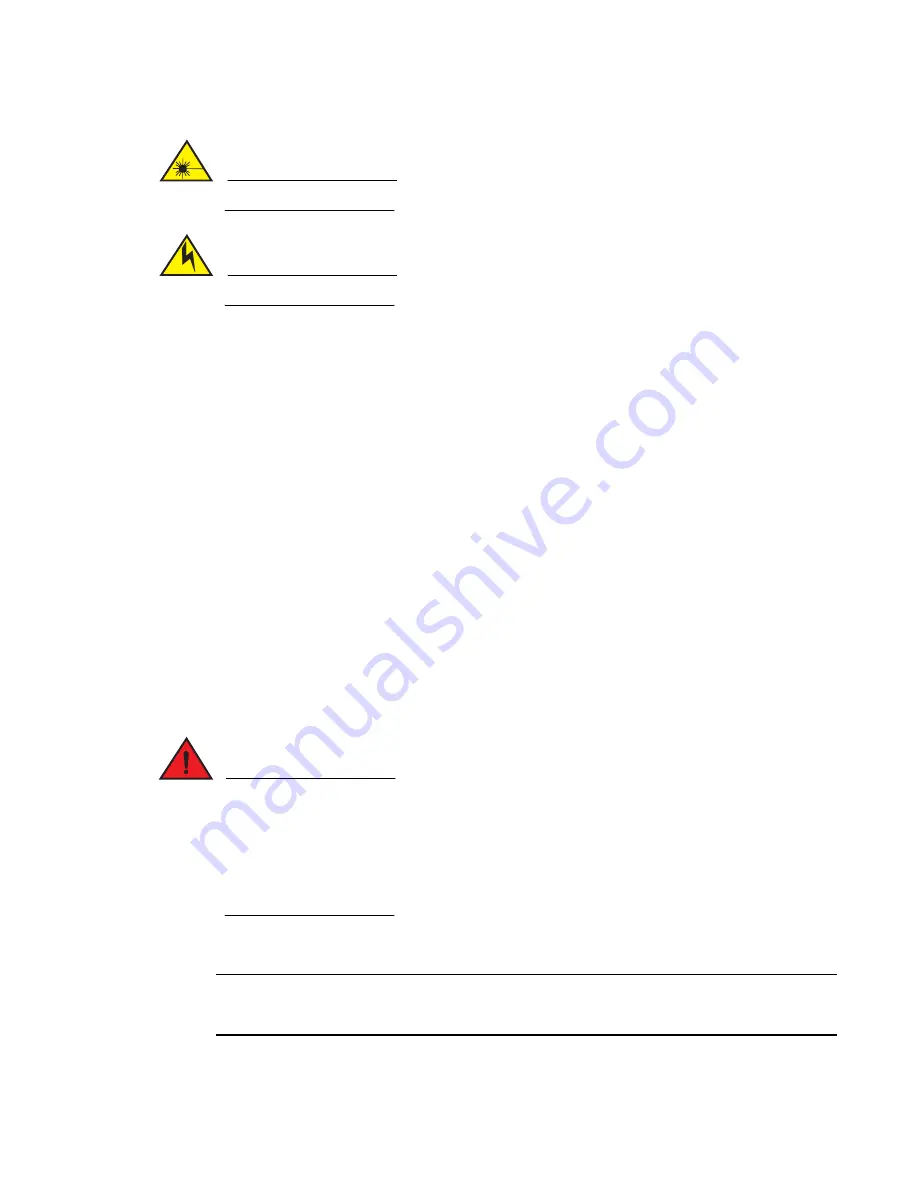
72
Brocade NetIron CES and Brocade NetIron CER Hardware Guide
53-0000080-03
Fiber optic module replacement
5
CAUTION
All fiber-optic interfaces use Class 1 Lasers.
CAUTION
For safety reasons, the ESD wrist strap should contain a series 1 Meg ohm resistor.
Perform the following tasks to install a fiber optic module.
1. Put on the ESD wrist strap and ground yourself by attaching the clip end to a metal surface
(such as an equipment rack) to act as ground.
2. Remove the new module from its protective packaging.
3. Gently insert the fiber optic module into the port until the module clicks into place. The module
is keyed to prevent incorrect insertion.
Cabling a fiber optic module
Follow the steps given below to cable a fiber optic module
1. Remove the protective covering from the fiber-optic port connectors and store the covering for
future use.
2. Before cabling a fiber optic module, Brocade strongly recommends cleaning the cable
connectors and the port connectors. Refer to
“Fiber optic connector cleaning”
on page 73.
3. Gently insert the cable connectors (a tab on each connector should face upward) into the port
connectors until the tabs lock into place.
4. Observe the link and active LEDs to determine if the network connections are functioning
properly.
DANGER
The intra-building ports of the equipment or subassembly is suitable for connection to
intra-building or unexposed wiring or cabling only. The intra-building ports of the equipment or
subassembly MUST NOT be metallically connected to interfaces that connect to the OSP or its
wiring. These interfaces are designed for use as intra-building interfaces only (Type 2 or Type 4
ports as described in GR-1089-CORE, Issue 4) and require isolation from the exposed OSP
cabling. The addition of Primary Protectors is not sufficient protection in order to connect these
interfaces metallically to OSP wiring.
Tunable 10 GbE DWDM SFP+
NOTE
Tunable 10 GbE DWDM SFP+ are only supported on NetIron CES and NetIron CER 4x10G models
only.
Содержание NetIron CER 2024C
Страница 12: ...xii Brocade NetIron CES and Brocade NetIron CER Hardware Guide 53 0000080 03 In this chapter...
Страница 60: ...48 Brocade NetIron CES and Brocade NetIron CER Hardware Guide 53 0000080 03 PC or terminal attachment 3...
Страница 68: ...56 Brocade NetIron CES and Brocade NetIron CER Hardware Guide 53 0000080 03 CLI Functionality 4...
Страница 86: ...74 Brocade NetIron CES and Brocade NetIron CER Hardware Guide 53 0000080 03 Fiber optic connector cleaning 5...
Страница 90: ...78 Brocade NetIron CES and Brocade NetIron CER Hardware Guide 53 0000080 03 China A China...
Страница 100: ...88 Brocade NetIron CES and Brocade NetIron CER Hardware Guide 53 0000080 03 Danger B...






























