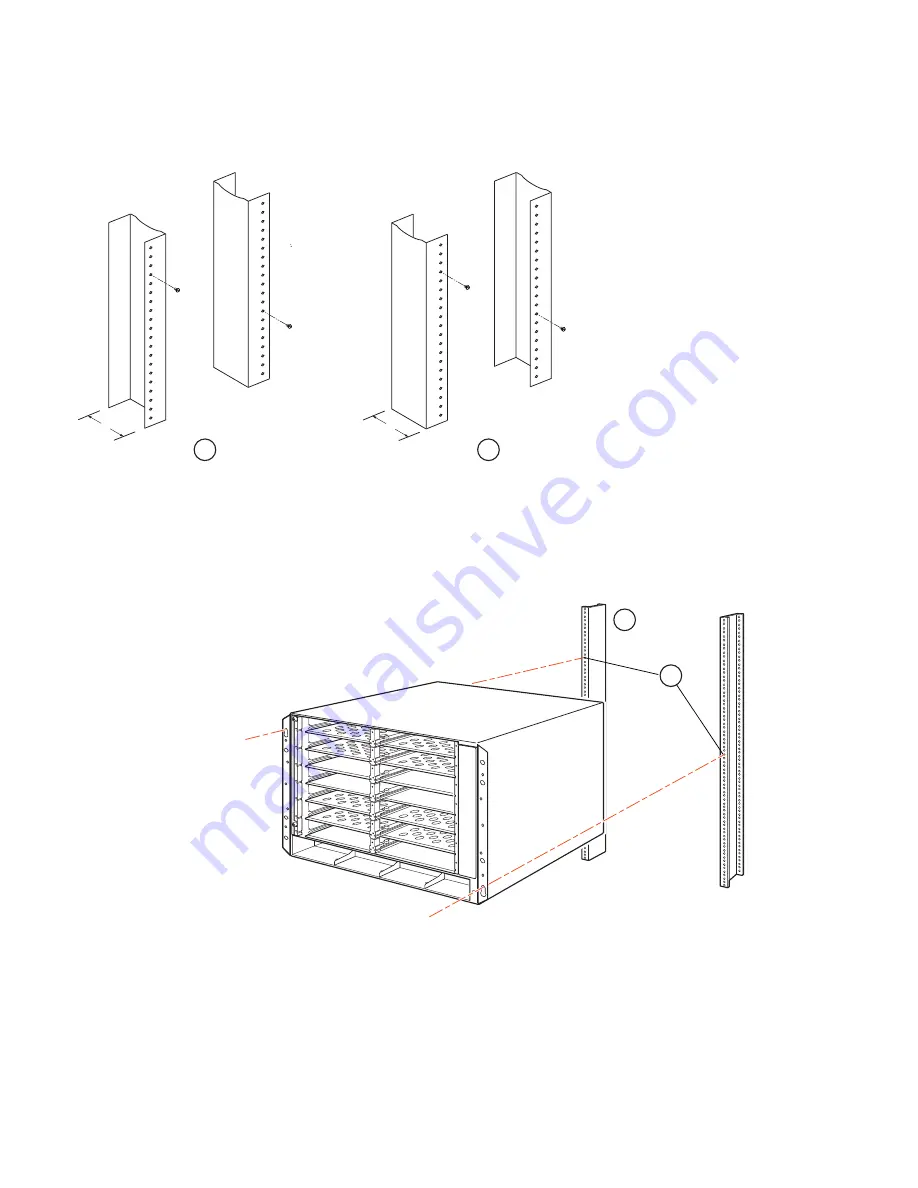
Brocade MLX Series and Brocade NetIron XMR Installation Guide
145
53-1004195-02
Installing a NetIron XMR 8000 router
DRAFT: BROCADE CONFIDENTIAL
FIGURE 102
Positioning the screws in a rack
3.
Starting at the bottom of the rack, mount the router in the rack as shown in
Figure 103
. Slip the wide portion of each keyhole slot
over the corresponding screw in the rack.
FIGURE 103
Mounting the NetIron XMR 8000 router in a rack (front-mount configuration)
4.
Slide the router down so that the screw heads are in the narrow portion of the keyhole slots.
5.
Tighten the screws to secure the router.
1
Unequal flange equipment rack
2
Network equipment rack
1
Standard 19-inch rack
2
Mounting screws
5"
3"
1
2
1
2
Содержание MLX Series
Страница 12: ...xii Brocade MLX Series and Brocade NetIron XMR Installation Guide 53 1004195 02 Document feedback...
Страница 216: ...202 Brocade MLX Series and Brocade NetIron XMR Installation Guide 53 1004195 02 RJ45 procedures...
Страница 262: ...248 Brocade MLX Series and Brocade NetIron XMR Installation Guide 53 1004195 02 Simplified Upgrade...
Страница 290: ...276 Brocade MLX Series and Brocade NetIron XMR Installation Guide 53 1004195 02 Replacing fan assemblies...
Страница 326: ...312 Brocade MLX Series and Brocade NetIron XMR Installation Guide 53 1004195 02 Dangers...
















































