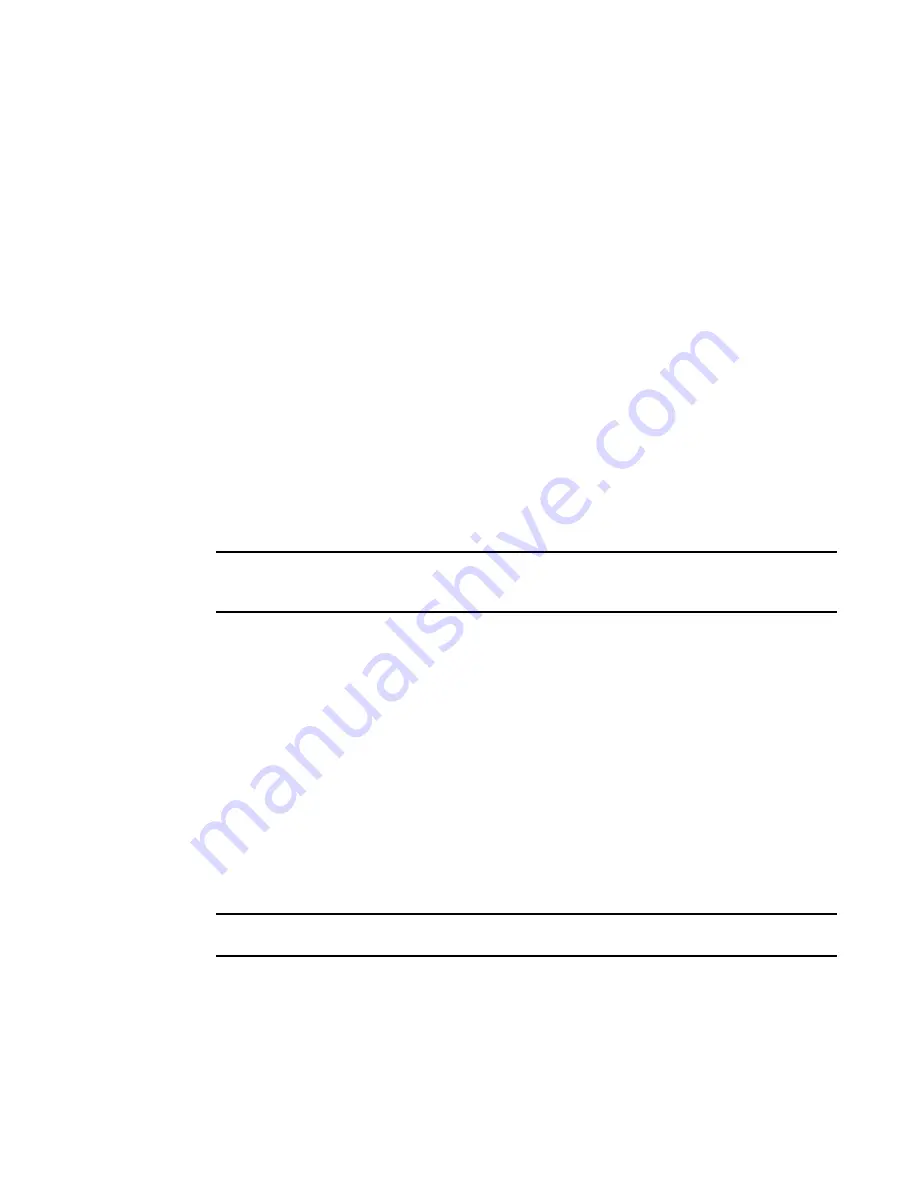
Fabric Watch Administrator’s Guide
11
53-1002752-01
Fabric Watch audit messages
1
Locked port log
Following an event, the port log locks to retain detailed information about an event, preventing the
information from being overwritten as the log becomes full. This notification audit stores event
information but does not actively send alerts, which is done automatically when some thresholds
are exceeded and an alert is triggered.
For more information about locking, unlocking, and clearing the port log, see the
Fabric OS
Command Reference
.
Fabric Watch audit messages
Fabric Watch events caused by configuration value changes are tagged as Audit messages. When
managing SANs you may want to filter or audit certain classes of events to ensure that you can view
and generate an audit log for what is happening on a switch, particularly for security-related event
changes. These events include login failures, zone configuration changes, firmware downloads,
and other configuration changes—in other words—critical changes that have a serious effect on the
operation and security of the switch.
Important information related to event classes is also tracked and made available. For example,
you can track changes from an external source by the user name, IP address, or type of
management interface used to access the switch.
NOTE
Audit messages are generated for port fencing configuration changes, whether port fencing is
enabled or disabled.
You can set up an external host to receive Audit messages so you can easily monitor unexpected
changes. For information on error messages generated by Fabric Watch, see the
Fabric OS
Message Reference
. For information on configuring an Audit Log, see the Audit Log Configuration
section of the
Fabric OS Administrator’s Guide
for more information.
Data values
A data value represents a measured value or a state value, described as follows:
•
Measured value
is the current, measurable value of a fabric or fabric element, such as
environmental temperature.
•
State value
, which is the only qualitative data value, provides information on the overall state
of a fabric component. Instead of numerical data, state values contain information on whether
components are faulty, active, or in another state.
NOTE
Either measured values or state values can be used; mixed values are not supported.
Fabric Watch compares the measured values to a set of configurable limits to determine whether
fabric monitoring has occurred and whether to notify you. You must set appropriate threshold
boundaries to trigger an event.
State values are handled differently, as Fabric Watch monitors state values for certain states which
you can select. When a state value transitions to one of the monitored states, an event is triggered.
Содержание Fabric Watch
Страница 1: ...53 1002752 01 14 December 2012 752 Fabric Watch Administrator s Guide Supporting Fabric OS v7 1 0 ...
Страница 10: ...x Fabric Watch Administrator s Guide 53 1002752 01 ...
Страница 12: ...xii Fabric Watch Administrator s Guide 53 1002752 01 ...
Страница 14: ...xiv Fabric Watch Administrator s Guide 53 1002752 01 ...
Страница 38: ...18 Fabric Watch Administrator s Guide 53 1002752 01 Fabric Watch alarm behavior 2 ...
Страница 42: ...22 Fabric Watch Administrator s Guide 53 1002752 01 Fabric Watch classes areas and elements 3 ...
Страница 56: ...36 Fabric Watch Administrator s Guide 53 1002752 01 Notification configuration 5 ...
Страница 116: ...96 Fabric Watch Administrator s Guide 53 1002752 01 Fabric Watch Configuration Using Web Tools 9 ...
















































