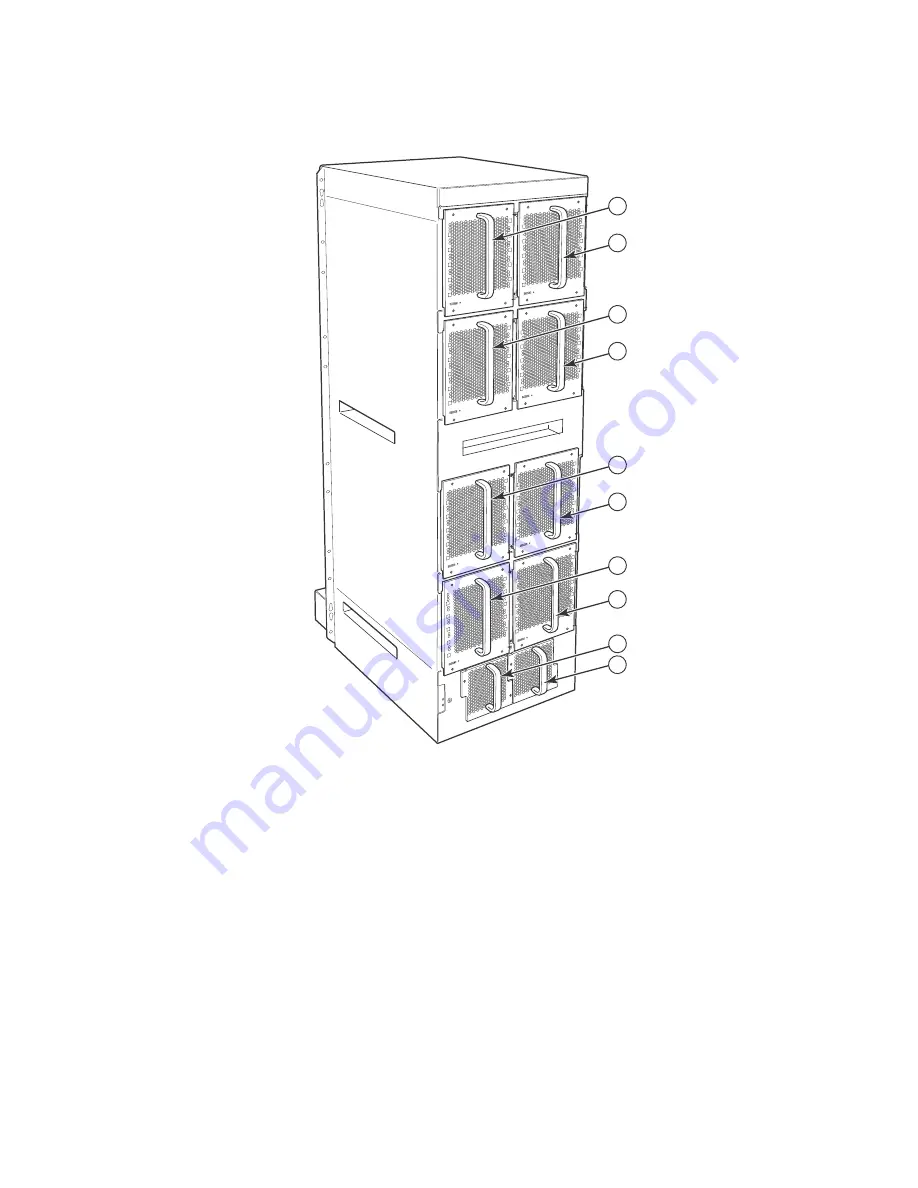
36
Brocade MLXe Series Hardware Installation Guide
53-1003030-01
Router modules
1
FIGURE 25
Rear fan locations for Brocade MLXe 32-slot routers
At startup, the fans operate at high speed. After a period of time, the management module
changes the fan speed to low.
By default, the router polls the temperature sensor on each module every 60 seconds for a
temperature reading. Depending on the results, the router will:
•
Leave the fan speed as is
•
Increase the fan speed
•
Decrease the fan speed
•
Shut down a module to prevent damage
If the temperature of a module exceeds specified high temperature thresholds, the system
generates a Syslog message and SNMP trap. The system can also shut down the module if the
temperature exceeds the highest threshold.
You can change default low and high temperature thresholds for modules and fan speeds. Refer to
“Changing temperature thresholds for modules and fan speeds”
1 - 10
Fan modules 1 - 10, numbered as labeled
2
1
4
3
6
5
8
7
10
9
Содержание BR-MLX-100GX-1
Страница 50: ...38 Brocade MLXe Series Hardware Installation Guide 53 1003030 01 Supported software features 1...
Страница 154: ...142 Brocade MLXe Series Hardware Installation Guide 53 1003030 01 RJ45 procedures 3...
Страница 164: ...152 Brocade MLXe Series Hardware Installation Guide 53 1003030 01 Testing network connectivity 4...
















































