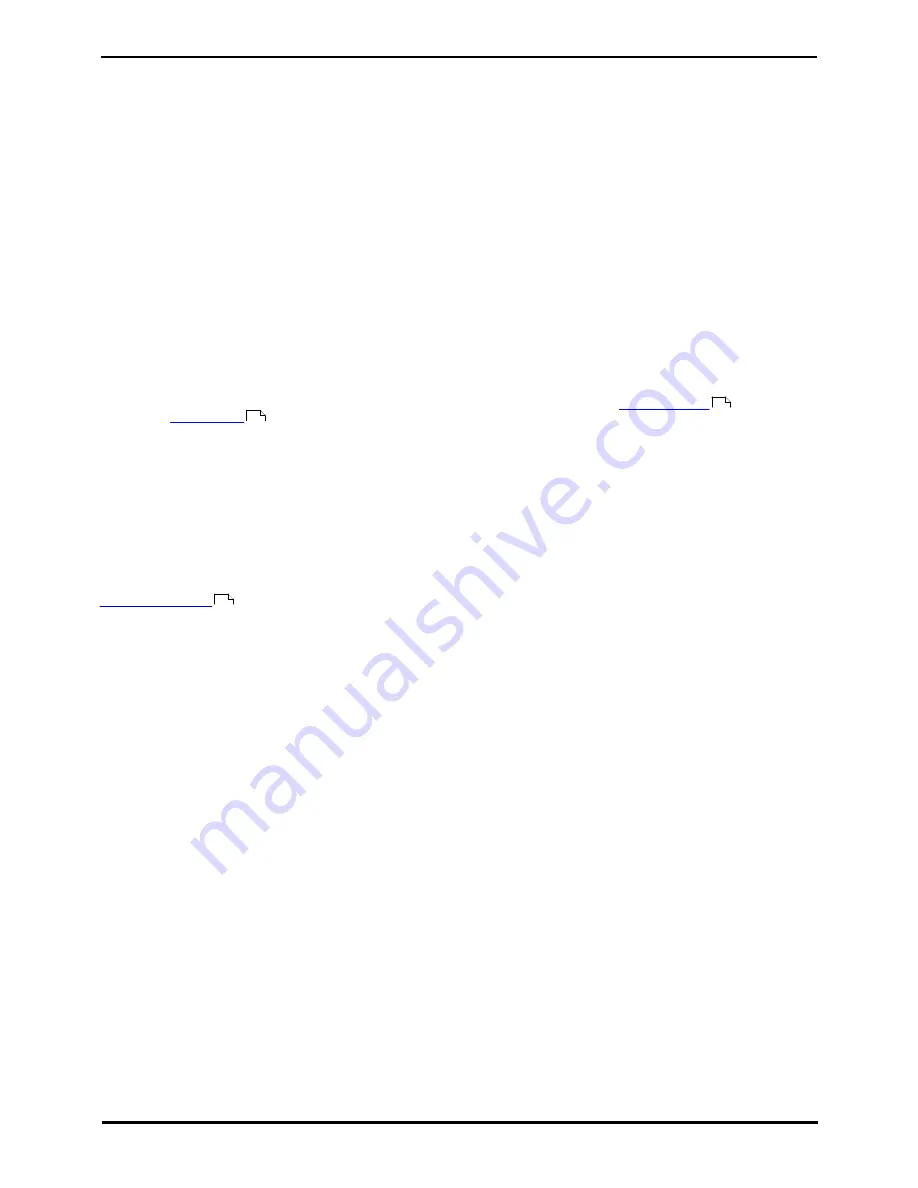
9600 Series User Guide
Page 100
Issue 05d (Wednesday, March 07, 2012)
IP Office
16. Button Features
Functions can be assigned to the phone's feature buttons by your system administrator or by yourself using self-
administration. Note how you cannot replace features assigned to buttons by your system administrator but you can
replace other features. Note also that there are features that the system administrator can assign that are not available
for you to assign. This guide includes only the features that are available for you to assign if required.
Button Actions
There are a wide range of features that can be assigned to the buttons. This guide only includes details of those that you
can assign to a button using the self-administer menu. Functions that can only be assigned by your system administrator
will be explained by the system administrator.
·
Abbreviated Dial*
·
Absence Text*
·
Account Code
·
Auto Callback
·
Break Out
·
Call Forward All*
·
Call Park
·
Call Park To Other
·
Call Pickup*
·
Call Pickup Any *
·
Drop Call
·
Flash Hook
·
Group BLF
·
HG Night Service
·
Internal Auto Answer
·
Page*
·
Ringer Off
·
Self Administer*
·
Send All Calls*
·
Suppress Digits
·
User BLF
Some actions are not supported on all phones. However, they may be set for users who hot desk between different types
of phone. On 9621 and 9641 phones, those functions marked by a * can be assigned to a
quick touch line
button on
the phone's
home screen
.
Button Lamps
The use of the button lamp or icon will depend on the action associated with the button.
Fixed Buttons
On all the phones, the programmable button features appear below the call appearance buttons. The screen can be
scrolled to display further buttons. For the 9650 phones, some of the programmable buttons remain permanently visible
even if the display is scrolled. On the 9641 phone, you can select to have some of the programmable buttons
permanently visible
.
120
106
120
Содержание 9600 Series
Страница 1: ...Issue 05d Wednesday March 07 2012 9600 Series User Guide IP Office ...
Страница 6: ......
Страница 7: ...9600 Series User Guide Page 7 Issue 05d Wednesday March 07 2012 IP Office Introduction Chapter 1 ...
Страница 8: ......
Страница 22: ...9600 Series User Guide Page 22 Issue 05d Wednesday March 07 2012 IP Office ...
Страница 23: ...9600 Series User Guide Page 23 Issue 05d Wednesday March 07 2012 IP Office Making Calls Chapter 2 ...
Страница 29: ...9600 Series User Guide Page 29 Issue 05d Wednesday March 07 2012 IP Office Answering Calls Chapter 3 ...
Страница 34: ......
Страница 35: ...9600 Series User Guide Page 35 Issue 05d Wednesday March 07 2012 IP Office Redialling Chapter 4 ...
Страница 37: ...9600 Series User Guide Page 37 Issue 05d Wednesday March 07 2012 IP Office Holding and Parking Calls Chapter 5 ...
Страница 41: ...9600 Series User Guide Page 41 Issue 05d Wednesday March 07 2012 IP Office Transferring Calls Chapter 6 ...
Страница 43: ...9600 Series User Guide Page 43 Issue 05d Wednesday March 07 2012 IP Office Account Codes Chapter 7 ...
Страница 45: ...9600 Series User Guide Page 45 Issue 05d Wednesday March 07 2012 IP Office Conference Calls Chapter 8 ...
Страница 48: ......
Страница 52: ...9600 Series User Guide Page 52 Issue 05d Wednesday March 07 2012 IP Office ...
Страница 53: ...9600 Series User Guide Page 53 Issue 05d Wednesday March 07 2012 IP Office Contacts Directory Chapter 10 ...
Страница 61: ...9600 Series User Guide Page 61 Issue 05d Wednesday March 07 2012 IP Office Call History Chapter 11 ...
Страница 66: ......
Страница 67: ...9600 Series User Guide Page 67 Issue 05d Wednesday March 07 2012 IP Office Voicemail Chapter 12 ...
Страница 74: ......
Страница 75: ...9600 Series User Guide Page 75 Issue 05d Wednesday March 07 2012 IP Office Logging In Out Chapter 13 ...
Страница 80: ......
Страница 81: ...9600 Series User Guide Page 81 Issue 05d Wednesday March 07 2012 IP Office Redirecting Calls Chapter 14 ...
Страница 93: ...9600 Series User Guide Page 93 Issue 05d Wednesday March 07 2012 IP Office Groups Chapter 15 ...
Страница 99: ...9600 Series User Guide Page 99 Issue 05d Wednesday March 07 2012 IP Office Button Features Chapter 16 ...
Страница 105: ...9600 Series User Guide Page 105 Issue 05d Wednesday March 07 2012 IP Office Home Screen Chapter 17 ...
Страница 109: ...9600 Series User Guide Page 109 Issue 05d Wednesday March 07 2012 IP Office Phone Settings Chapter 18 ...
Страница 126: ......
Страница 127: ...9600 Series User Guide Page 127 Issue 05d Wednesday March 07 2012 IP Office Status Menu Chapter 19 ...
Страница 133: ...9600 Series User Guide Page 133 Issue 05d Wednesday March 07 2012 IP Office Short Codes Chapter 20 ...
Страница 136: ......
Страница 137: ...9600 Series User Guide Page 137 Issue 05d Wednesday March 07 2012 IP Office System Administration Chapter 21 ...
Страница 144: ......
Страница 145: ...9600 Series User Guide Page 145 Issue 05d Wednesday March 07 2012 IP Office Menus Chapter 22 ...
Страница 150: ......
Страница 151: ...9600 Series User Guide Page 151 Issue 05d Wednesday March 07 2012 IP Office Glossary Chapter 23 ...
Страница 156: ......
Страница 160: ......
Страница 161: ...9600 Series User Guide Page 161 Issue 05d Wednesday March 07 2012 IP Office ...
















































