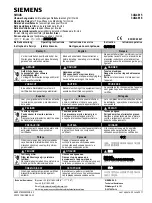www.BrickElectric.com
(2.b) Configure auto ping monitor target domain name
If Name Server Mode is selected, auto ping monitor target IP will be assigned by your
DNS server. The target domain name should be set manually before start auto ping.
Change domain name to "www.example.com"
Auto Ping Channel 1:
Web access URL:
Write:
http://192.168.1.105/setpara[133]=www.example.com
Read:
http://192.168.1.105/getpara[133]=any.input.here
Socket command text:
Write:
setpara[133]= www.example.com;
Read:
getpara[133]= any.input.here;
Auto Ping Channel 2:
Web access URL:
Write:
http://192.168.1.105/setpara[134]=www.example.com
Read:
http://192.168.1.105/getpara[134]=any.input.here
Socket command text:
Write:
setpara[134]= www.example.com;
Read:
getpara[134]= any.input.here;
(3) Configure auto ping programmable reboot sequence
In case of remote IP device becomes unresponsive, auto ping function will run a pre-set
reboot sequence to make a customized reboot action according to your application.
For this function, the following commands are supported to generate a reboot sequence:
1. Programmable mark, for example:
Start program input : program = 1;
Stop program input : program = 0;
2. All switch relay output commands, for example:
Switch on relay channel 1 : k01 = 1;
Switch off relay channel 1 : k01 = 0;
Toggle relay channel 2 : k02 = 2;
And so on...
3. Timing commands, waitms and wait, for example
Wait 10 seconds : wait = 10;
Wait 500 milliseconds : waitms = 500;
For example, in my application I need auto ping to power off the device, and then wait for
5 seconds, and then power it on again. I'm using k01 to supply power to my device, so my
reboot sequence is: k01=0;wait=5;k01=1; and plus the programmable mark(if you don't
insert programmable mark, your sequence will be running immediately rather than saving
into preset program and wait to be triggered)
Содержание BEM104
Страница 7: ...www BrickElectric com Fig 1 3...