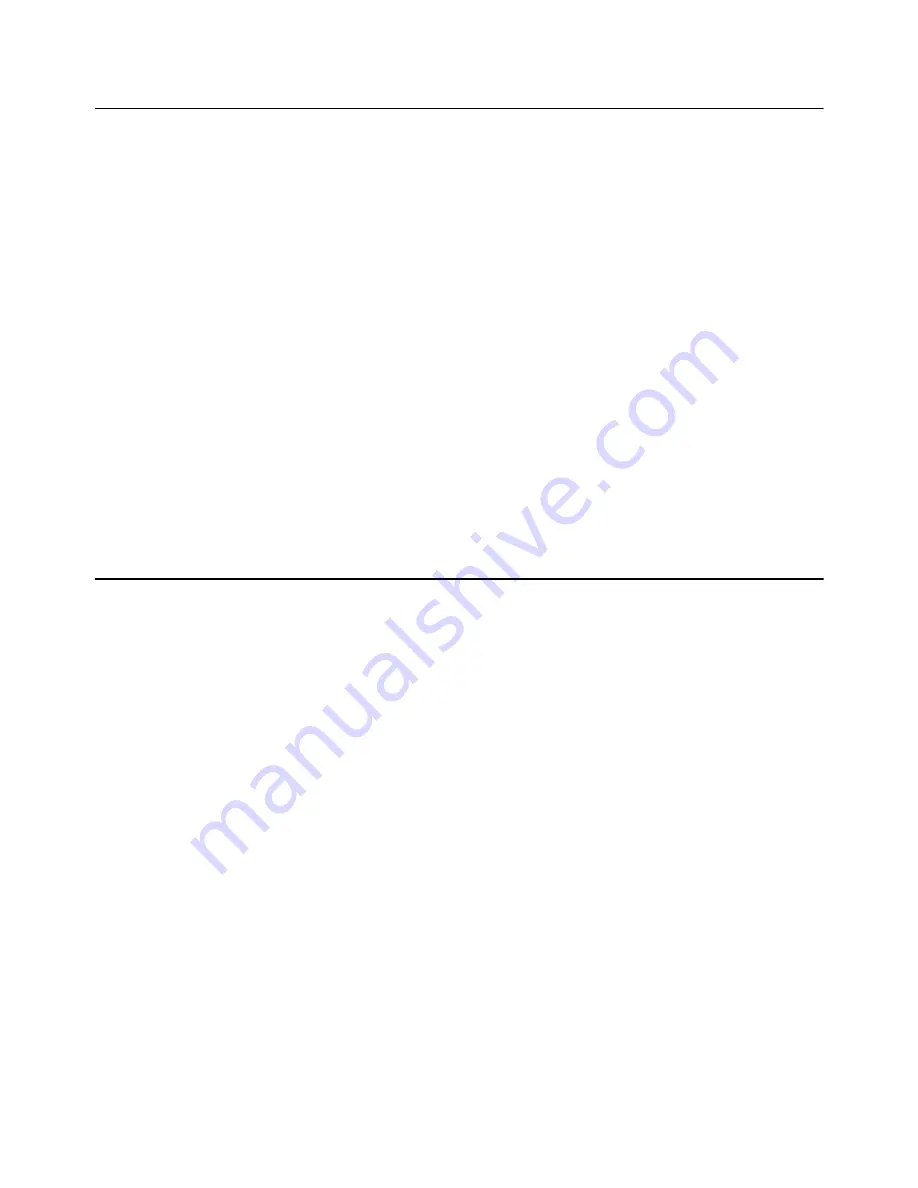
60
67XXU USB/Serial Scale Service Manual
6.5 Weight Fine-tune
With this function, the user can adjust displayed weight a little without the need of
standard weight. But please note:
l
The scale must have been calibrated previously
l
The range of adjustment is "(current displayed weight) x (0.9-1.1)". This
means the range is about ±10%
l
The CONFG-REGUL=NONE and CONFG-FUNC-WT.ADJ=YES must be
set.
1.
To enter this mode, turn on indicator. After the indicator displays a 0 weight,
place weight onto scale. The indicator will display the weight.
2.
Press down
[TARE]
and
[ZERO]
at same time until the first digit flashes, this
means indicator has entered into "weight fine-tune" mode.
3.
Use the arrow keys to input correct weight.
4.
Press the
[TARE]
key to confirm. The active correct weight will be displayed.
The displayed weight will be adjusted by this ratio (130.0/1234.5). The ratio
will be active until the next modification.
5.
Recalibrate the scale or use the Weight Fine Tune method to readjust the
ration.
6.6 Display ADC Output Code
In this mode, you can examine the stability of weighing system and increment the ADC
output code corresponding to the loaded weight. Please note the following:
l
The increment of ADC code for full scale weight must be larger or equal to
10 times of selected display division. Otherwise, the calibration cannot be
properly completed.
m
e.g. The display division is 0.1kg. Load 100kg standard weight on the
platform, the increment of ADC code should be at least more than
10x100kg/0.1kg= 10x1000=10000. In this case, the scale can be
calibrated. Otherwise, a smaller division needs to be chosen.
l
The variation of the ADC code should be small. Otherwise, the calibration
cannot be properly completed.
1.
From the weigh mode press the
[HOLD] + [ON/OFF]
key until
CONFG
is
shown.
2.
Use the
[UNIT]
and
[TARE]
keys to go to MISC - Code.
3.
Press the
[TARE]
key to enter this mode and display the ADC output raw
code.
4.
Press the
[TARE]
key to set the current code as a reference zero and then
display net code
5.
Press
[TARE]
again to clear this reference and display gross code.
6.
In this mode, press the
[UNIT]
key to select displaying code that has been
filtered by no-filter, filter1 and filter2.
7.
Press the
[ON/OFF]
key to exit this mode.






























