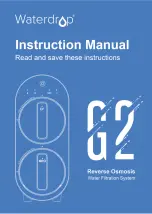Rev. 6.4 dated 2022-02
Software Released Version: 1
Part 1 • Page 13-4
Menu selection
Part 1 – Operating Instructions
(Eco)RO Dia II
Part 1 • Chap
ter 13
13.3 Auto on_off, menu item 3
Maintenance interval:
Time interval for the reminder to carry out system maintenance
6, 12, 24 months
12 months
Change prefilter:
Time interval for the reminder to change the prefilter
0 … 8 weeks
8 weeks
MB samples:
Time interval for the reminder to carry out microbiological sampling
(germ sample)
1 … 12 months
1 month
Timer reset
After maintenance work, a filter change or a germ sample, the date
for the next action to be carried out is updated
•
Maintenance interval
•
Change prefilter
•
MB samples updated
Cell/cond. raw water
0.25–0.50 l/cm
adjustment
Parameter
Function
Area
Factory setting
NOTE
With hard water alarm, the discharge is automatically coupled to the degree of hardness.
Hardness degree °dH
WCF
0–5 °dH
60 %
1 °dH (German hardness degree)
= 1.78 °f (French hardness degree)
= 1.253 °e (English hardness degree)
= 17.8 ppm CaCO
3
6–10 °dH
50 %
11–15 °dH
40 %
16–20 °dH
30 %
21–25 °dH
25 %
26 °dH
20 %
Auto on/off
Monday (1)
Tuesday (1)
Wednesday (1)
Thursday (1)
Friday (1)
Saturday (1)
Sunday (1)
Clear all value
<<
OK
When the main switch is set to 1, dialysis mode is carried out continuously
until the operator manually switches the system to off (switch position 0) or
to standby mode (switch position 2).
Two dialysis operating modes per day can be programmed in this program
menu, these are then initiated automatically (with switch position 2).
By selecting the weekdays, the programmed times can be viewed or
changed (depending on the pre-selection >Display< or >Entry<).
The pre-set program times can be reset by selecting >Clear all values<.
Weekday (1)
Start: xx h xx min
Stop: xx h xx min
<<
OK
1 or 2 dialysis modes can be entered for each day which determine the
start and end of dialysis mode through real-time entries (hh:mm).
Weekday (2)
Start: xx h xx min
Stop: xx h xx min
<<
OK