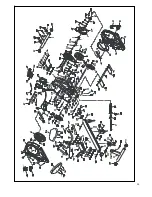16
TROUBLE SHOOTING
Symptom Possible
Cause
Solution
The LCD Screen does
NOT Display anything.
You have the wrong Adaptor or the
wrong Batteries?
Check that the Batteries or the Adaptor Specifications
coincide With Instruction Manual Specifications.
The Mains Power switch is turned
off?
Check that the Mains Power is switched on and is indeed
supplying Power.
The Adaptor is not plugged in?
Check that the Adaptor is correctly connected to the Mains
Power Socket and is correctly connected to the Computer.
The Batteries are missing?
Check to make sure there and Batteries installed.
The Batteries are inserted the
wrong way around?
Check that the Batteries are inserted the correct way around
and that they are in the correct series (i.e.-+)
The Computer is faulty.
Replace the Computer by contacting your dealer.
The Speed Display
shows 0.
The Screen is faulty.
The Computer is faulty.
1)Check that the Sensor Magnet is correctly fitted and passes
in front of the Sensor.
2)Check the gap between Speed Sensor and the Magnet is
correct 5mm or less.
3)Check that all the Computer Plugs and Sockets are FIRMLY
and correctly connected.
4)Check that the Computer Wires are not damaged.
The Computer isn't receiving a
signal from the Speed Sensor?
If all these Checks fail, then replace the Sensor.
Replace the Computer by contacting your dealer.
The LCD Screen Partially
Displays.
The connection between the Circuit
Board and the LCD Screen
Membrane is loose, gently press
down on the LCD Screen, if the
LCD Screen Partial Display
disappears then it is a connection
problem.
Check that the Circuit Board is securely fastened to the
Computer Case, retighten the Screw. Take care NOT to over
tighten them as this may destroy the Circuit Board. Firm is
good when you meet resistance STOP.
The connection between the Circuit
Board and the LCD Screen
Membrane is misaligned. If this is
the problem you might be able to
see that the LCD Screen is on a
slight angle and NOT inline or
parallel with the Computer Case.
Open the Computer Case, remove the Circuit Board Screws,
gently remove the Circuit Board, realign the LCD Screen
and/or the Membrane, reassemble the LCD Screen and/or the
Membrane taking care not to bump or knock the Membrane
out of alignment before the Circuit Board Screws are tight.
Reinsert the Circuit Board Screws and tighten them taking
care NOT to over tighten them as this may destroy the Circuit
Board. Firm is good when you meet resistance STOP.
The Computer is faulty
Replace the Computer by contacting your dealer.
Содержание 3 IN 1 ROWER
Страница 20: ...20...