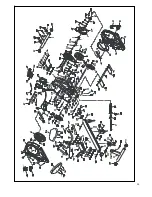10
USING THE ELCETRONIC METER-
81338
FUNCTION AND OPERATION:
AUTO ON/OFF
The monitor will start up automatically if the exercise machine is in motion. If stop exercising for
over 4 minutes, monitor will turn off and reset all function values to zero.
KPH
The unit for the speed is kilometer per hour. The unit for distance is kilometer.
MPH
The unit for the speed is mile per hour. The unit for distance is mile.
SCAN
Press the MODE button until SCAN display on the screen. Automatically scans TIME-SPEED
-CAL-PULSE-DIST in sequence with a change every six seconds.
TIME
Press the MODE button until TIME display on the screen. Monitor will display the time values on
the screen.
Count up: Counts upward to 99:59 in one second increments once the meter is turned on.
Count down: Setting the exercise time from 0:00-99:00, the monitor will count down from preset
values. Once reach setting value, monitor will alarm.
SPEED
Press the
MODE
button until
SPEED
displays on the screen. Monitor will display the current
speed values from 0.0 to 99.9 km or mile on the screen.
CALORIE
Press MODE button until CAL display on the screen. Monitor will display the calorie consumption
values on the screen.
Count up: Without setting the calorie value, the monitor will count up the values from 0.0 to 999.9
kcal.
Count down: Setting the calorie value from 0.0 to 999.0 kcal, the monitor will count down from
preset values, Once reach setting value, monitor will alarm.
The calorie readout is an estimate for an average user. It should be used only as a comparison
between workouts on this unit.
DISTANCE
Press MODE button until DIST display on the screen. Monitor will display the distance values on
the screen.
Count up: Without setting the distance value, the monitor will count up the values from 0.0
to 999.9 km or mile.
Count down: Setting the distance values from 0.0 to 999.9 km or mile, the monitor will count
down from preset values. Once reach setting value, monitor will alarm.
PULSE
Press MODE button until display on the screen.
The monitor will display your current pulse rate in beats per minute.
Содержание 3 IN 1 ROWER
Страница 20: ...20...