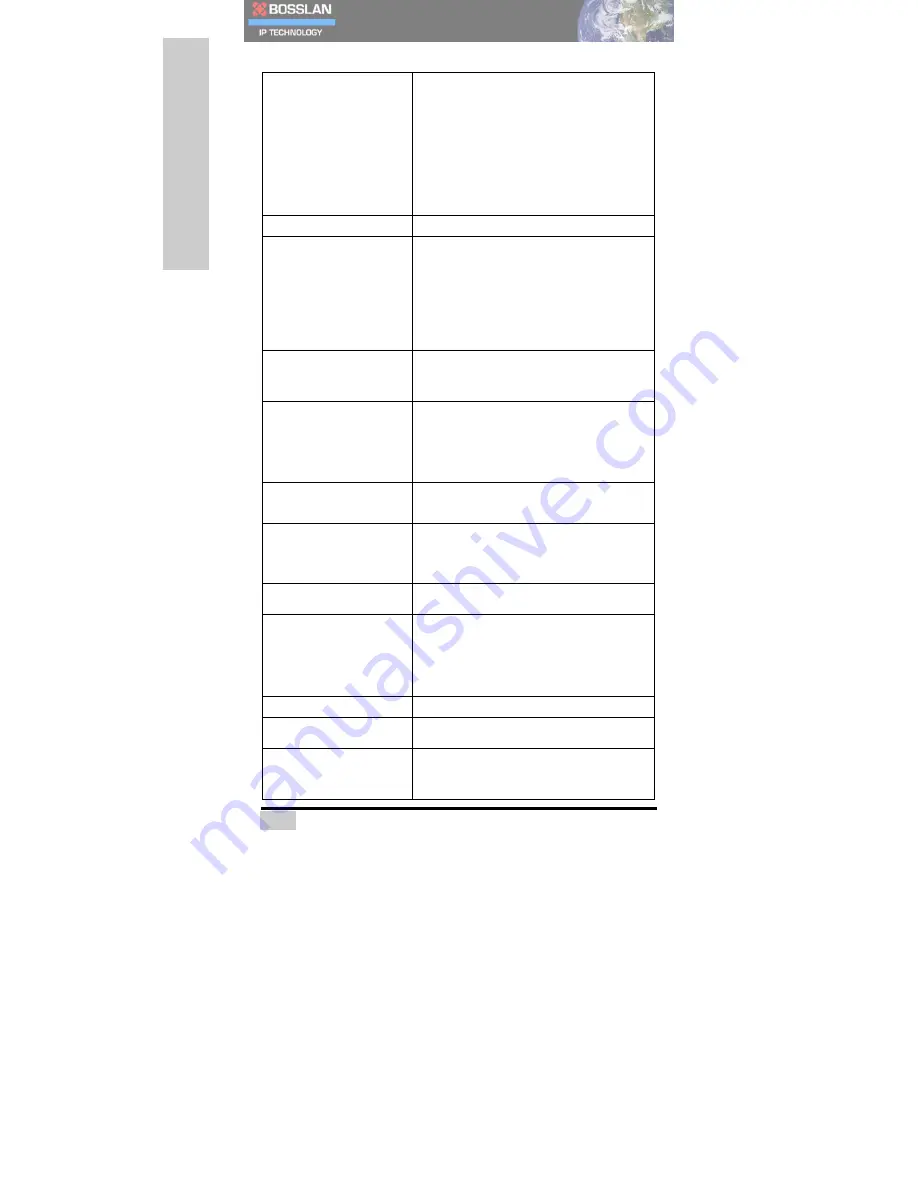
45
W
EB
C
ON
FI
G
U
RA
T
O
R
Table 19: Add/Edit User Screen
Call Restriction
Select the call privileges for this user. Choose from
the following:
•
Unlimited: By default, all users have unrestricted
calling access.
•
No International Calls: Select this options to deny
international calls for this user.
•
No Domestic Calls: Select this option to enable
internal calls only.
•
No Outbound Calls: This user has no calling
privileges.
Trunk Group Select the trunk lines for this user to make calls.
Follow Me
Select the way BOSST101 handles unanswered
calls for this user.
•
Disable: Select this option to enable
No Answer
/ Busy Forward
option.
•
To Another Extension: Select this option to
transfer this call to the specified user extension.
•
To Outside Number: Select this option to transfer
the call to an external landline or mobile number.
No Answer / Busy Forward
This field is only available when
Disable
is selected in
the
Follow Me
field.
Enable this field to enter a number to transfer
unanswered calls to a specified extension number.
To Another Extension
This field is only available when
Enable
is selected in
the
No Answer / Busy Forward
field.
Enter an extension number to forward calls to this
user. When the user is in “busy status”, incoming calls
will be transferred immediately. “No answer status”
incoming calls will wait for 10 secs before transferring
the call.
Extension Number
This field is only available when
To Another
Extension
is selected in the
Follow Me
field.
Select an extension number to forward this call.
Outside Number
This field is only available when
To Outside Number
is selected in the
Follow Me
field.
Enter a telephone number to transfer this call to an
external location.
Enter up to 16 numbers in this field.
Trusted Auto Attendants Click the checkbox next to the Auto Attendants to
make that service available for this user.
Ring Mode
Define how this user’s available handsets ring.
•
Sequential: Call the last handset answered.
•
Round Robin: Call each handset in turn
regardless of the last handset answered.
•
All: Ring all available handsets at the same time.
Voice Message Box Enable this field to use voice mail services.
Voice Message to Email Enable this field to send email notification of a voice
message for this user.
Email Address
This fields is only available when
Voice Message to
is enabled.
Enter the email address of where to send notification
of a voice message for this user.






























