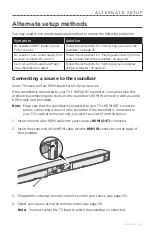E N G L I S H - 3 1
U S I N G T H E S O U N D B A R
Source selection
You can switch between sources by selecting different inputs on your TV using the
remote control. For information on connecting to a device paired via
Bluetooth
,
Notes:
• Before you begin, make sure you have correctly programmed the remote control to
control your sources (see page 25).
• Pressing
,
,
or on the remote control does not switch the source. It
turns on the soundbar and changes the mode of the remote so that the remote can
control your source’s functions.
1. Press the button for the source you want to control.
The source button glows.
2. Press
.
The source powers on.
3. If the source is connected to your TV, press
and select the correct input on
your TV.
Adjusting the volume
On the remote control:
• Press
to increase the volume.
• Press
to decrease the volume.
• Press to mute or unmute the audio.
Содержание SOUNDTOUCH 300
Страница 793: ...简 体 中 文 1 3 入 门 指 南 安装条形音箱 您可以在墙壁上安装条形音箱 要购买 WB 300 墙壁托架 请联系您当地的 Bose 经 销商或访问 www Bose com 小心 不要使用任何其他硬件安装条形音箱 ...
Страница 845: ...繁 體 中 文 1 3 入 門 指 南 安裝條形音箱 您可以在牆壁上安裝條形音箱 要購買 WB 300 牆壁托架 請聯絡您當地的 Bose 經 銷商或訪問 www Bose com 小心 不要使用任何其他硬體安裝條形音箱 ...
Страница 990: ... 2019 Bose Corporation 100 The Mountain Road Framingham MA 01701 9168 USA AM773965 Rev 10 ...