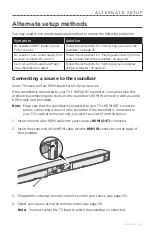E N G L I S H - 5 3
T R O U B L E S H O O T I N G
ADAPTiQ® audio calibration
error messages
Listen to the voice prompts for the following error messages:
Error message Problem
What to do
1
The microphone on the
ADAPTiQ® headset cannot
detect sound
• Secure all cables.
• Disconnect the ADAPTiQ headset
cable and reconnect it firmly into the
soundbar’s
ADAPTiQ
connector.
• Make sure the microphone opening
on the top of ADAPTiQ headset is not
blocked.
• Your ADAPTiQ headset may be damaged.
Contact Bose® customer service for
replacement parts.
2
The room is too loud
• Restart ADAPTiQ audio calibration when
the room is quiet.
3
The ADAPTiQ headset is
too close to the speakers
• Move the ADAPTiQ headset farther away
from the speakers.
4
The listening locations are
too similar
• Move 1 – 2 ft. (.3 – .6 m) away from your
previous listening location.
5
The ADAPTiQ headset
cannot take measurements
due to movement
• Hold your head still.
After correcting your problem, you must restart ADAPTiQ audio calibration
If you hear a different error message, contact Bose® customer service.
Содержание SOUNDTOUCH 300
Страница 793: ...简 体 中 文 1 3 入 门 指 南 安装条形音箱 您可以在墙壁上安装条形音箱 要购买 WB 300 墙壁托架 请联系您当地的 Bose 经 销商或访问 www Bose com 小心 不要使用任何其他硬件安装条形音箱 ...
Страница 845: ...繁 體 中 文 1 3 入 門 指 南 安裝條形音箱 您可以在牆壁上安裝條形音箱 要購買 WB 300 牆壁托架 請聯絡您當地的 Bose 經 銷商或訪問 www Bose com 小心 不要使用任何其他硬體安裝條形音箱 ...
Страница 990: ... 2019 Bose Corporation 100 The Mountain Road Framingham MA 01701 9168 USA AM773965 Rev 10 ...