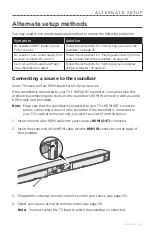5 2 - E N G L I S H
T R O U B L E S H O O T I N G
Symptom
Solution
No video from a source
connected to the
soundbar’s
HDMI IN connector
• Select the TV input to which the soundbar is connected
(see page 31).
• Make sure that the soundbar’s HDMI cable is inserted into a
connector on your TV labeled
ARC
or
Audio Return Channel
. Do
not plug a source into the soundbar’s HDMI IN connector when
connecting to your TV using the optical cable.
• Unplug the power cords for the soundbar and your source, wait 15
seconds and plug them firmly into a live AC (mains) outlet.
Can’t complete
network setup
• Select correct network name and enter password (case-sensitive).
• Connect the device and soundbar to the same Wi-Fi network.
• Enable Wi-Fi on the device (mobile or computer) you are using for
setup.
• Close other open applications.
• If using a computer for setup, check firewall settings to make sure
that the SoundTouch® app and SoundTouch® Music Server are
allowed programs.
• Restart your mobile device, or computer, and router.
• If your router supports both 2.4GHz and 5GHz bands, make sure
both the device (mobile or computer) and soundbar are connecting
to the same band.
• Uninstall the app, reset the soundbar (see page 44) and restart
setup.
Can’t connect to
network
• If your network information has changed or to connect your system
to another network, see page 28.
• Connect to the network using an Ethernet cable.
Soundbar doesn’t pair
with mobile device
• On your mobile device:
–
Turn the
Bluetooth
feature on and then off.
–
Delete your SoundTouch® 300 soundbar from the
Bluetooth
list.
Pair again (see page 35).
• Move your device closer to the soundbar and away from any
interference or obstructions.
• Pair a different mobile device (see page 35).
• Visit: global.Bose.com/Support/ST300 to see how-to videos.
•
Clear the soundbar’s pairing list
: On the remote control, press and
hold for 10 seconds until the
Bluetooth
indicator on the
soundbar double blinks white. Delete your SoundTouch® 300
soundbar from the
Bluetooth
list on your mobile device. Pair again.
Soundbar doesn’t pair
with NFC- enabled
device
• Make sure your mobile device supports NFC.
• Unlock your mobile device and turn on the
Bluetooth
and NFC
features.
• Tap the NFC touchpoint on your mobile device to the top of the
soundbar behind the Bose® logo (see page 36).
Содержание SOUNDTOUCH 300
Страница 793: ...简 体 中 文 1 3 入 门 指 南 安装条形音箱 您可以在墙壁上安装条形音箱 要购买 WB 300 墙壁托架 请联系您当地的 Bose 经 销商或访问 www Bose com 小心 不要使用任何其他硬件安装条形音箱 ...
Страница 845: ...繁 體 中 文 1 3 入 門 指 南 安裝條形音箱 您可以在牆壁上安裝條形音箱 要購買 WB 300 牆壁托架 請聯絡您當地的 Bose 經 銷商或訪問 www Bose com 小心 不要使用任何其他硬體安裝條形音箱 ...
Страница 990: ... 2019 Bose Corporation 100 The Mountain Road Framingham MA 01701 9168 USA AM773965 Rev 10 ...