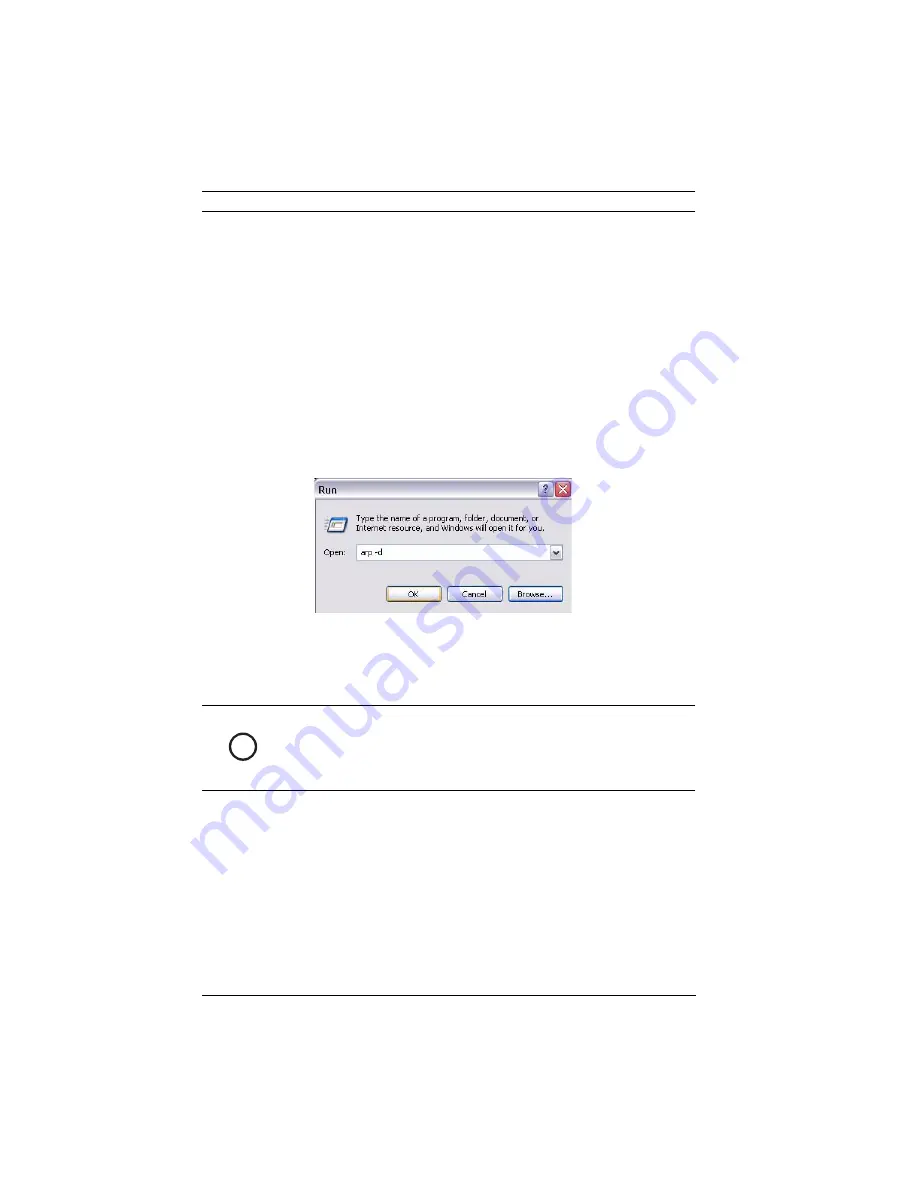
44
en | Configuring IP Communications
AutoDome Easy IP
F01U079609 | 1.0 | 2008.08
Installation Manual
Bosch Security Systems, Inc.
7.
If not done (
Section 8.6.2 Using the Configuration Tool
,
page 41), configure the IP address, subnet mask, and
gateway address provided by your IT department.
8.
Click the Set button to save the settings.
9.
Close Internet Explorer.
10. Open a new instance of Internet Explorer and type the
original IP address followed by /reset. For AutoDome Easy
IP, use the new IP address to access the Livepage.
For example, type
http://192.168.0.1/reset
in the
address bar and click Go.
11. Select RUN from the Windows Start menu and type arp -d,
then click OK.
Figure 8.4
Run menu
12. Disconnect the AutoDome Easy IP Ethernet cable from the
dedicated network switch and reconnect the Ethernet
cable to the local area network (LAN).
i
NOTICE!
Depending on the PC network security settings, the user may
have to add the new IP address to the browser's
trusted sites
list for the AutoDome Easy IP controls to operate.
Содержание VEZ IP Series
Страница 1: ...AutoDome Easy IP VEZ IP Series en Installation Manual ...
Страница 2: ......
Страница 18: ...12 en Safety AutoDome Easy IP F01U079609 1 0 2008 08 Installation Manual Bosch Security Systems Inc ...
Страница 21: ...AutoDome Easy IP Unpacking en 15 Bosch Security Systems Inc Installation Manual F01U079609 1 0 2008 08 ...
Страница 23: ...AutoDome Easy IP Description en 17 Bosch Security Systems Inc Installation Manual F01U079609 1 0 2008 08 ...
Страница 139: ...AutoDome Easy IP Settings Menus en 133 Bosch Security Systems Inc Installation Manual F01U079609 1 0 2008 08 ...
Страница 143: ...AutoDome Easy IP Preventive Maintenance en 137 Bosch Security Systems Inc Installation Manual F01U079609 1 0 2008 07 ...
Страница 152: ...146 en Index AutoDome Easy IP F01U079609 1 0 2008 08 Installation Manual Bosch Security Systems Inc ...






























