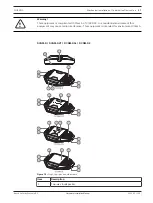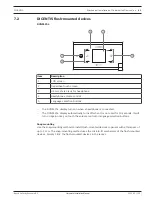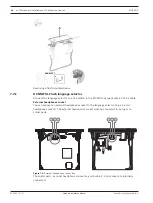DICENTIS
Mechanical installation of Central Equipment | en
51
Bosch Security Systems B.V.
Hardware Installation Manual
2021.01 | V2.2 |
6.2
System server
The DICENTIS System server is provided with pre-installed and configured Windows Server®
2016 for Embedded Systems - Telecommunications (16 Core), pre-installed DICENTIS
Conference System software, and pre-configured DHCP server.
Note:
please refer to the datasheet for the technical specifications.
i
Notice!
The DICENTIS System server contains a printed Microsoft End User License Agreement
(EULA) that needs to be handed over to the End User.
i
Notice!
Mounting accessories are available from HP.
Figure 6.5:
DCNM-SERVER connections
Item
Description
1
Network port to connect the DICENTIS system
2
Power supply input
3
Network port to connect the DCNM-SERVER to a network other than the
DICENTIS network.
How to install
The DCNM-SERVER can be mounted under a desk, behind a display or in a rack.
To install the system server:
1.
Connect the DCNM-SERVER to the DICENTIS system (i.e. DCNM-(A)PS2 or network
switch) using a CAT-5E cable.
Содержание DCNM-APS2
Страница 1: ...DICENTIS Conference System en Hardware Installation Manual ...
Страница 2: ......
Страница 78: ...78 Installation Test DICENTIS 2021 01 V2 2 Hardware Installation Manual Bosch Security Systems B V ...
Страница 79: ......