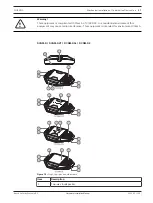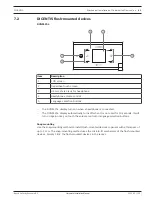50
en | Mechanical installation of Central Equipment
DICENTIS
2021.01 | V2.2 |
Hardware Installation Manual
Bosch Security Systems B.V.
How to install
4
Install the Audio processor and powering switch or Powering switch in a 19 inch device
rack system or on a flat surface. Two 19 inch mounting brackets and four bottom feet are
supplied with the Audio processor and powering switch and Powering switch. Refer to
the following illustration.
4
Connect all required cabling.
4
Connect the mains supply.
Figure 6.4:
19 inch rack, flat surface and feet mounting
Item
Description
1
19 inch rack mounting (bracket)
2
Flat surface mounting (bracket)
3
Feet mounting
i
Notice!
The unit extends 30 mm in front of the 19” mounting brackets when installed in a 19” rack
system.
!
Caution!
Do not obstruct the airflow vents on the front side and rear left and right sides.
Содержание DCNM-APS2
Страница 1: ...DICENTIS Conference System en Hardware Installation Manual ...
Страница 2: ......
Страница 78: ...78 Installation Test DICENTIS 2021 01 V2 2 Hardware Installation Manual Bosch Security Systems B V ...
Страница 79: ......