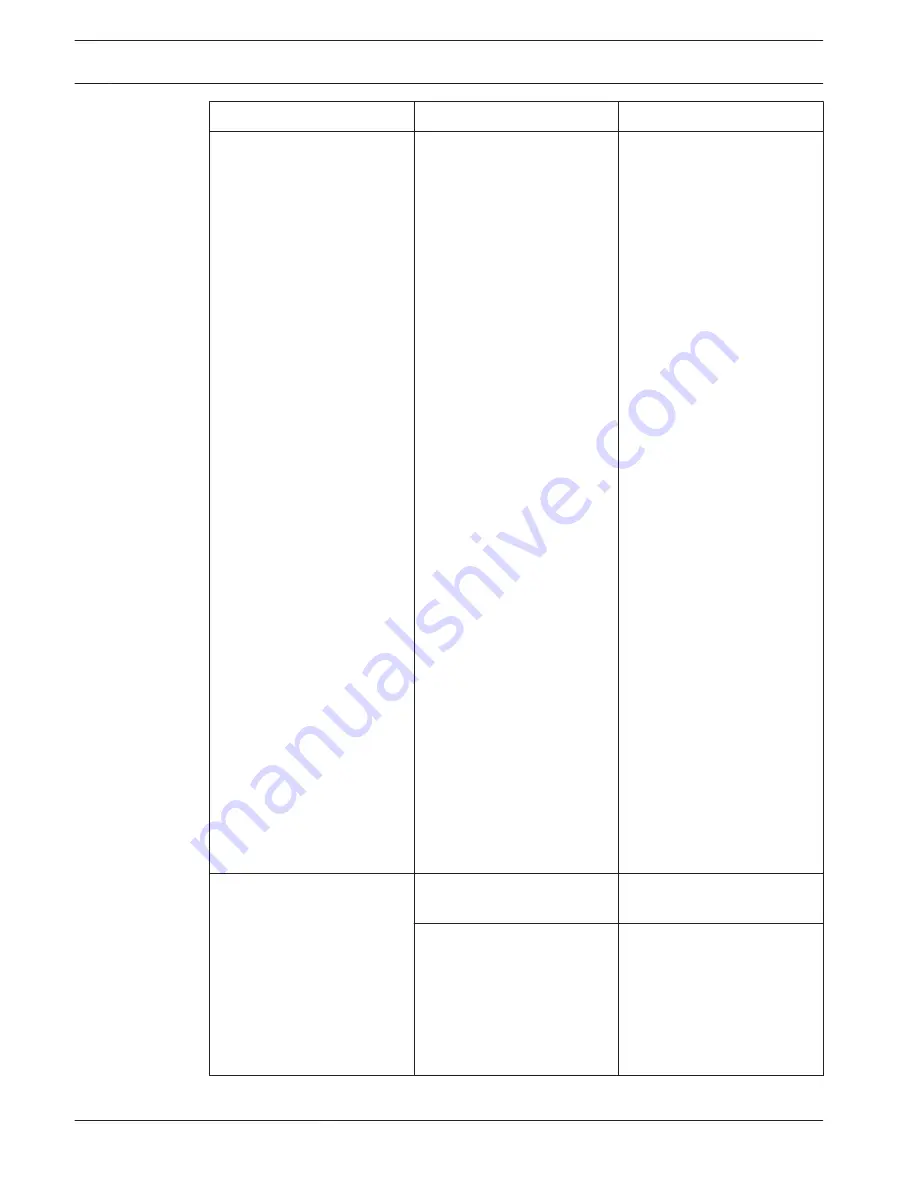
Problem
Possible cause
Possible solution
Acoustic feedback from
Discussion Devices.
An acoustical path is created
between a loudspeaker and a
microphone.
–
Use the volume control
on the Control Unit to
centrally decrease the
volume of all Discussion
Devices.
–
Decrease the volume of
the Control Unit
loudspeaker.
–
Increase the distance
between the Discussion
Devices and/or the
Control Unit.
–
Increase the distance
between the headphone
and the microphone of a
Discussion Device.
Disconnect the
headphone when not
used.
–
At the audio settings
page, make sure: “Digital
Acoustic Feedback
Suppression” (Natural or
Maximum) and
“Attenuate headphone
when speaking” are
selected. “Loudspeaker
active when microphone
is on” should be
deselected.
–
Do not get too close to
the microphone capsule
when speaking.
–
Avoid holding and
covering the microphone
capsule with your hand.
Incorrect response from LED
indicator above microphone
button.
Incorrect microphone mode
selected.
Check microphone mode and
change mode if required.
Configuration switch at base
of Discussion Device
incorrectly set.
Set the configuration switch
to either participant’s device
or chairperson’s device. See
Discussion Device, page 36.
The configuration mode can
be set in the Seats page of
the web browser interface.
58
en | Troubleshooting
Digital Discussion System
2016.05 | V2.0 |
Operation manual
Bosch Security Systems B.V.
Содержание CCS 1000 D
Страница 1: ...Digital Discussion System CCS 1000 D en Operation manual ...
Страница 2: ......
Страница 69: ......













































