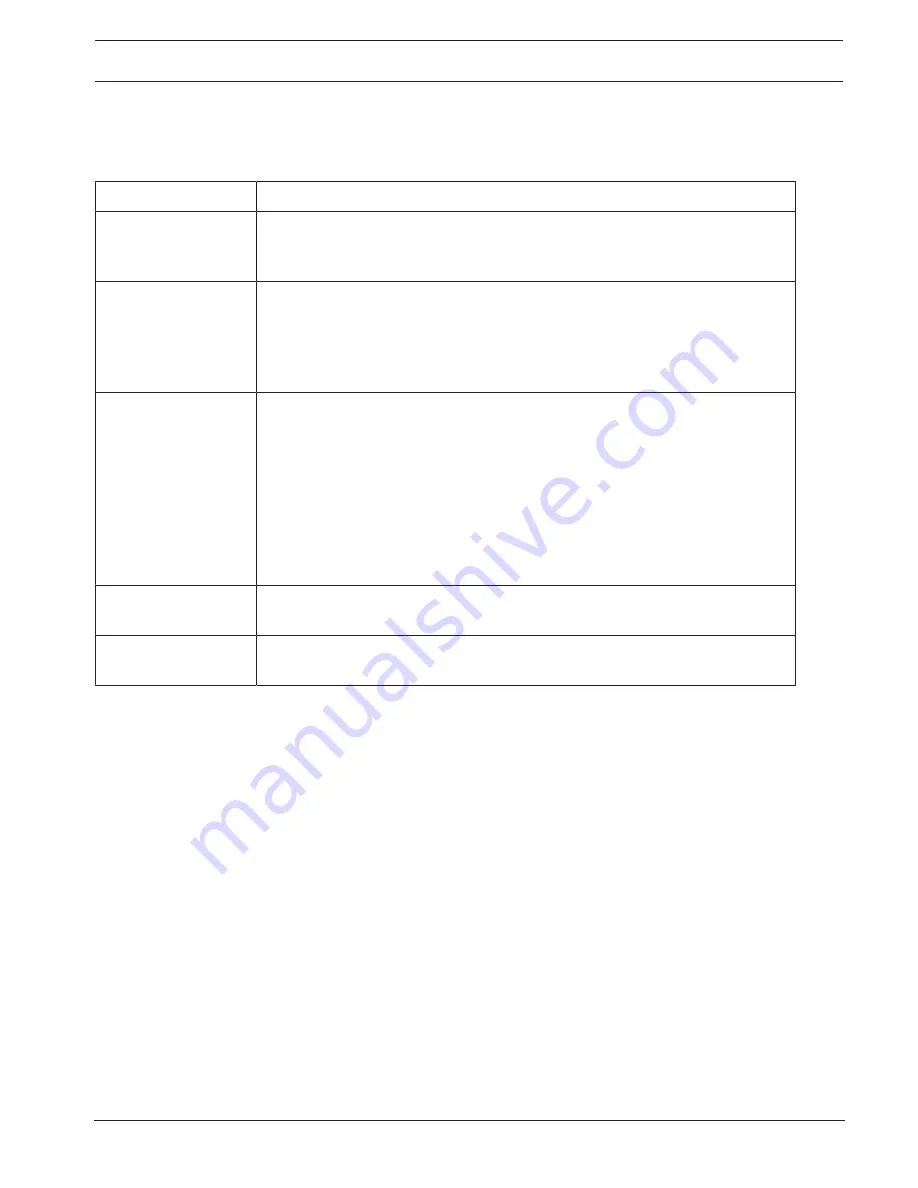
AUTODOME IP 4000 HD
Troubleshooting | en
51
Bosch Security Systems
Installation Manual
2015.11 | 1.1 |
14
Troubleshooting
If problems occur, check the installation of the camera with the instructions in this manual.
Refer to this guide for further information.
Problem
Solution
No video on screen.
- Verify that the power is connected to all components in the system.
- Verify that the power switch is ON.
- Verify the status of cables or the connection of cables.
Poor video quality. -
Check the power
supply voltage (normal
24 VAC) directly at the
camera.
- Check the camera settings.
- Check the video quality directly at the camera with a service monitor.
- Check the quality and length of video cables, and possible EMC interference.
- Check the quality of connectors and potential moisture/corrosion.
- If the lens or the dome window is dirty, clean it with a clean cloth.
Camera is not working
properly (including
wrong position of
camera).
- Power-cycle the camera and power supply, or reset the camera using the
configuration menu [Main > System > Reboot].
- Check the connection of the power cable and the status of the camera.
- Initialize the camera [Main > System > Initialize].
- Check the power rating of the power supply.
- Measure the voltage at the camera (since there could be a drop in voltage due
cable length). The power consumption increases when the camera is moving
(especially at high speed) and when the heater is on. The voltage at the camera
should always be 24 VAC (+/- 10%).
The surface of the
dome case is hot.
- Check the voltage level of the dome camera and the status of the camera.
- Check that the camera is connected to the proper power.
The image on the
screen flickers.
- Check to see if the camera faces directly into the sun or a fluorescent lamp. If
so, reposition the dome. - Check for flickers on the screen.
Содержание Autodome IP 4000 HD
Страница 1: ...AUTODOME IP 4000 HD NEZ 4112 PPCW4 NEZ 4212 PPCW4 NEZ 4112 CPCW4 en Installation Manual ...
Страница 2: ......
Страница 56: ......



































