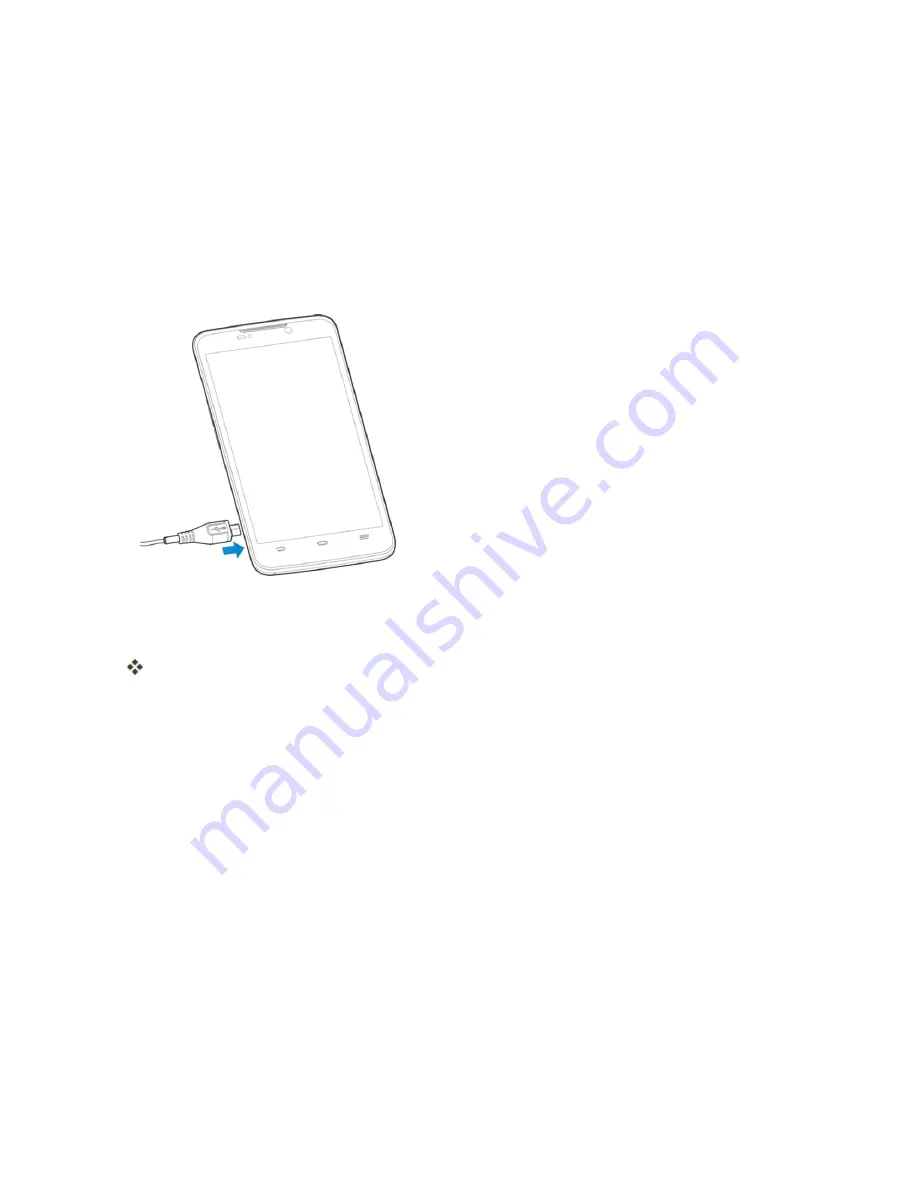
Get Started
10
Charge the Battery
Follow these instructions to charge your phone’s battery using the included AC adapter, or via a
USB connection on your computer.
Charge the Battery Using the AC Adapter
Follow these instructions to charge your phone’s battery using the included AC adapter.
1. Plug the USB connector into the charger/micro-USB jack on the side of your phone.
2. Plug the other end of the USB cable into the AC adapter.
3. Plug the AC adapter into an electrical outlet.
The indicator light illuminates when charging starts. Fully charging a battery may take up to
three hours.
4. After charging, disconnect the phone from the charger.
l
Unplug the AC adapter from the outlet, and remove the micro USB cable from the phone
and the AC adapter.
Charge the Battery Using a PC Connection
Before using a PC connection to charge your phone, ensure that the computer is turned on.
Depending on the type of connection, your phone’s battery may not charge.
1. Insert the small end of the micro-USB cord into the charger/micro-USB jack on the side of your
phone.
Содержание Boost MAX +
Страница 1: ...Available applications and services are subject to change at any time ...
Страница 46: ...Basic Operations 37 2 Tap OR CREATE A NEW ACCOUNT 3 Enter your First name and Last name and then tap NEXT ...
Страница 81: ...Phone App 72 Answer an Incoming Call 1 When a call arrives drag down to answer it The call begins ...
Страница 164: ...Messaging and Internet 155 1 From home tap Chrome The browser opens 2 Tap Menu History The History window opens ...
Страница 166: ...Messaging and Internet 157 1 From home tap Chrome The browser opens 2 After you open a Web page tap Menu New tab ...
Страница 170: ...Messaging and Internet 161 Tip For more information from your computer visit google com intl en chrome browser mobile ...
Страница 178: ...Camera and Video 169 2 Tap an album such as Camera The list of pictures and videos for the album opens ...
Страница 180: ...Camera and Video 171 Retouch a Picture 1 From home tap Apps Gallery The album list opens ...
Страница 181: ...Camera and Video 172 2 Tap an album such as Camera The list of pictures and videos for the album opens ...
Страница 182: ...Camera and Video 173 3 Tap the picture you want to crop 4 Tap Menu Edit Photo Editor The Photo Editor screen appears ...
Страница 217: ...Useful Apps and Features 208 1 From home tap Apps Clock ...






























