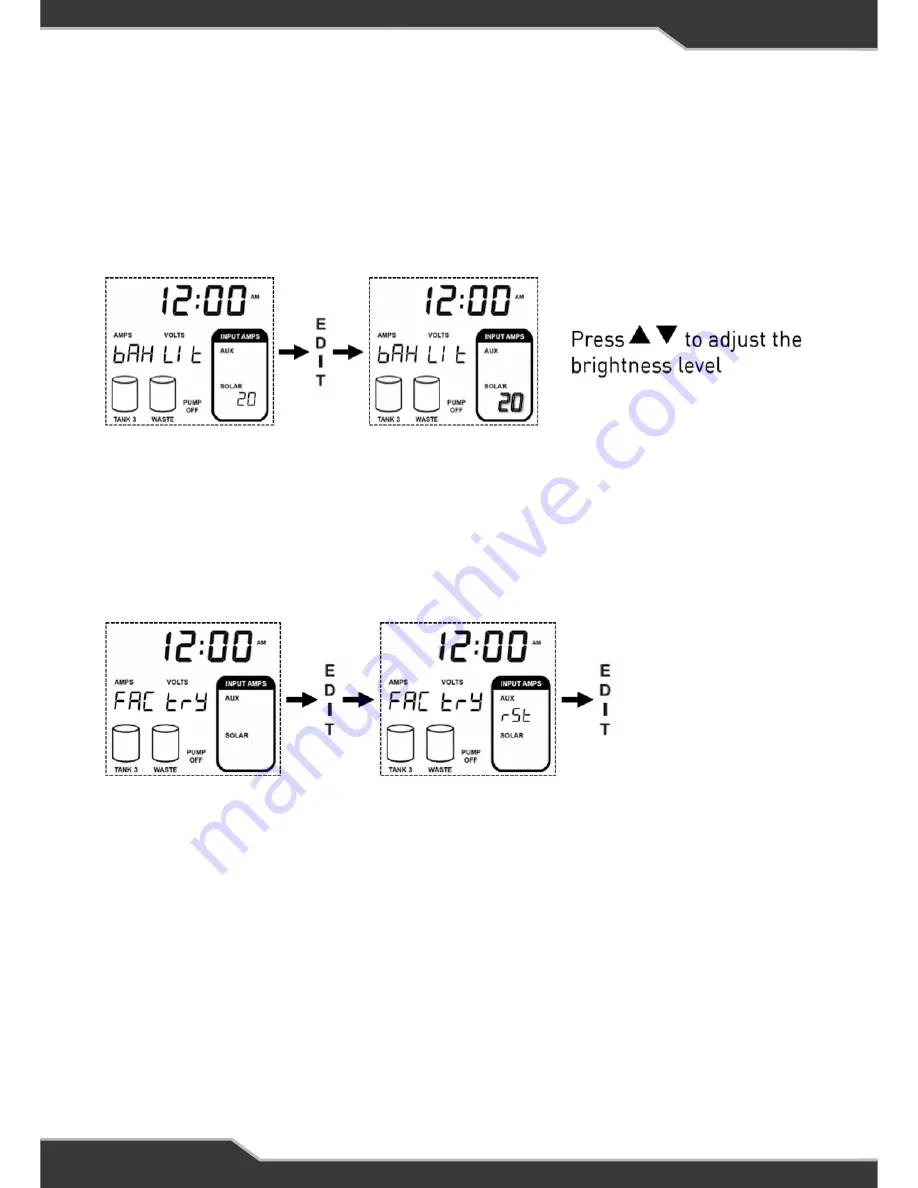
16
Figure 10:
Configuring the LCD backlight brightness level
Figure 11:
Factory reset
LCD BACKLIGHT
Use the LCD Backlight function to change the brightness level of the JControl’s LCD
backlight.
Enter Set-Up mode and navigate to the
baH LI t
menu function. Follow the directions
in Figure 10 to configure the backlight brightness. The brightness can be adjusted
between 0 and 100% in steps of 10%.
FACTORY RESET
Enter Set-Up mode and navigate to the
FaCtOry
menu function. Follow the directions in
Figure 11 to perform a factory reset and restore the JControl to the factory settings.
Содержание JControl
Страница 1: ...TEAMBMPRO COM OWNER S MANUAL JControl ...





































