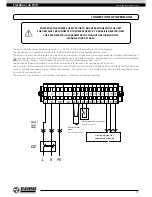Freshbox 100 WiFi
12
www.blaubergventilatoren.de
CONTROL
The unit is controlled by means of a control panel on the unit casing, a remote control or via mobile application.
Control panel
Filt
er contamination
indicat
or
Alar
m indication
Unit on/off
Fan speed up
Fan speed do
wn
Scheduled operation on/off
W
i-F
i module on/off
Ent
er
ing the S
etup mode
Reheat
er on/off
(
Fr
eshb
ox E1(E2)-100 ER
V
W
iF
i
)
1. The unit is switched on/off using
.
2. Ventilation modes can be controlled by the
and
buttons.
The
and
buttons change the ventilation mode within five speeds.
Pressin
and
simultaneously for more than 3 seconds switches the timer on/off. The time of the timer and the speed to which the
installation proceeds while the timer is running is adjusted via the mobile application.
3. The reheater is switched on/off using .
4. The weekly schedule can be switched on/off by pressing the
button.
For this mode, the time must be correctly set via the mobile application.
By default, the controller stores a weekly schedule with factory settings.
The button for switching on the weekly schedule blocks the buttons for changing speeds and switching the reheating on/off.
5. The Wi-Fi module is switched on/off using
.
Switch the Wi-Fi module on/off by pressing
. If the button is held down for more than 5 seconds, its backlight flashes and the
controller goes to the «
Setup Mode
» (for more information on this mode, see page 16).
6.
At the end of the filters’ service life, the filter replacement indicator
on the control panel will light up notifying that filters need to
be changed.
CAUTION! After switching off the unit with the heater running, the fans continue to operate in order to cool the heater. The
turn-off delay time of the fans is 0.5-2 minutes depending on the unit model.