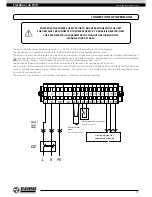www.blaubergventilatoren.de
Freshbox 100 WiFi
15
Unit password change
• Go to
Menu (
) - Connection - At home.
• Choose the connection and press
.
• Enter and confirm the password. Characters allowed: 0…9, a…z, A…Z.
• Press the “
Change Password
” button.
Wi-Fi parameter setup
Go to the application menu on your mobile device
Menu (
) - Connection – Wi-Fi setup.
Then press
Receive
. The screen will display the current Wi-Fi parameter settings.
Select one of the Wi-Fi operation modes:
Access Point
or
Client
.
Access Point:
access point mode without a home router.
Up to 8 devices can be connected to the unit in this mode.
Select the desired security level for the
Access point
mode:
Open:
without a password.
WPA PSK:
password-protected.
WPA2 PSK:
password-protected.
WPA/WPA2 PSK:
password-protected (recommended).
Enter your access point password.
Change the Wi-Fi channel if necessary.
Press the
APPLY
button.