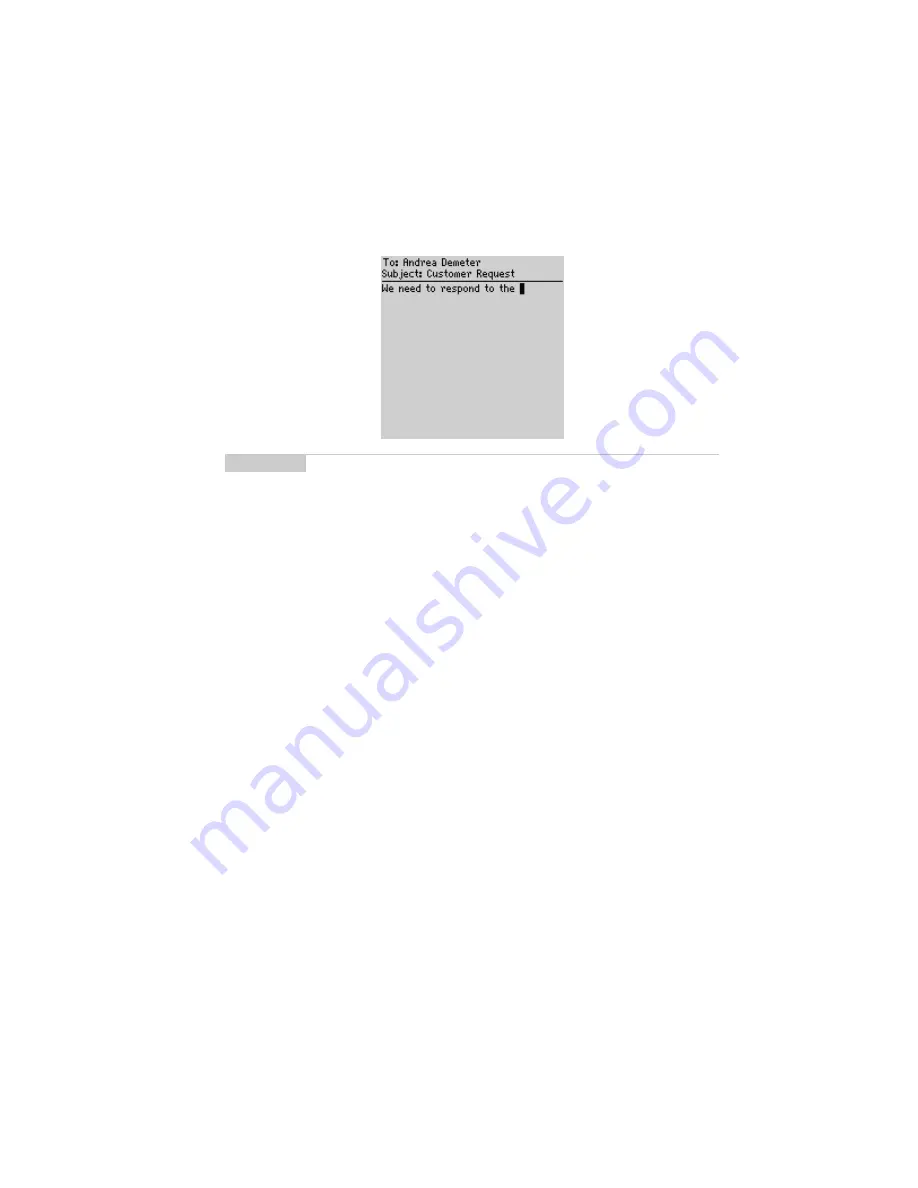
Using your handheld’s functions — Reading messages
89
Installation and Getting Started Guide
Reading messages
When you receive a new message, you will receive visual notification on the Home
screen, and any other notification, depending on how you have configured the
handheld’s notification profiles.
To read an email message
1.
On the Home screen, click the
Messages
icon. The Messages screen appears.
Email messages and SMS messages are listed in chronological order, grouped
by date.
2.
Select a received email message and click the trackwheel to view the menu.
Click
Open
.
Received email message actions
After you have read the message, you can click one of the following actions:
Mark Unopened:
This action marks the current email message as unopened. If you
synchronize your handheld with your desktop, unopened email messages on your
handheld remain marked as unopened on your desktop. Refer to the online
Handheld User Guide
for more information on marking messages as unopened.
Note
You can also add, edit, and delete AutoText entries. Refer to the Handheld
User Guide for more information.
You can also use AutoText entries in your SMS messages to insert a phrase
from one keyword.
Содержание R6020GW
Страница 5: ...Resetting the handheld 115 Specifications 117 Index 119 ...
Страница 6: ......
Страница 18: ......
Страница 26: ......
Страница 48: ......






























