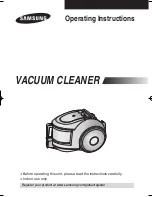8
ENGLISH
(Original instructions)
Short circuit proof safety isolating transformer.
The mains supply is electrically separated from
the transformer output.
The charger automatically shuts off if the ambient
temperature becomes too high. As a
consequence the charger will be inoperable. The
charging base must be disconnected from the
mains supply and taken to an authorised service
centre for repair.
The charging base is intended for indoor use
only.
Labels on appliance
The following symbols appear on this appliance along with
the date code
Read all of this manual carefully before using
the appliance
Only use with charger S010Q 23
Features
This tool includes some or all of the following features.
1. On/off power switch
2. Nozzle
3. Pull out crevice tool
4. Push in brush
5. Handle On/off power switch
5A. Brush control
6. Handle
7. Charging base
8. Chassis
8a. Chassis release button
Use
Switching on and off (Fig. A)
• To switch on, press the on/off switch (1) located on the
handle of the Dustbuster
®
, or alternatively on the
chassis handle (5).
• Press the button again (1 or 5), and the unit goes to a
BOOST mode.
• To switch off, press the on/off switch (1) or (5).
Using the pull out crevice tool (Fig. B,C)
• Extend the crevice tool (3) as shown in figure C, until it
clicks in place. The push in brush (4) can be fitted if
required for dusting and upholstery cleaning.
• To retract the crevice tool (3) press the crevice tool
release button (3a) allowing it to return to its normal
position (Fig. B).
Fitting the handle to the main chassis
(Fig. D, E)
• Slide the handle (6) into the main chassis (8) as shown in
figure D.
• Secure with retaining screw (17) as shown in figure E.
Fitting the Dustbuster
®
to the Chassis
(Fig. F, G, H)
• Slide the Dustbuster
®
, nozzle first, into the chassis (8)
until an audible ‘click’ is heard as shown in figure F.
• To release the Dustbuster
®
from the chassis press the
chassis release button (8a) and lift clear.
• The appliance can now be operated via the on/off button
(5) on the handle (6) along with the ‘BOOST’ mode as
shown in figure H. This also allows you to utilise the
beater bars via the ‘brush on’ control (5A).
Removing and clearing the beater bars
(Fig. I, J)
• o remove the beater bar unit (9) from the floor head (10)
Depress the release button (11) as shown in figure I.
• The beater bar (12) can now be removed. The end
pieces are also removable allowing you to clear the
brushes from any hair or other debris that may have
accumulated (Fig. J).
Charging (Fig. K, L)
• Place the appliance into the charging base (7) as shown
in figure K .
• Plug the charging port (7) into an electrical outlet.
• Switch the electrical outlet on. The LED charging
indicator (B) will Illuminate (Fig. L).
S010Q 23
Содержание SVJ520BFS
Страница 1: ...www blackanddecker ae SVJ520BFS PT FR EN AR...
Страница 2: ...2 ENGLISH Original instructions 1 14 13 10 2 3 4 5 5A 6 8 8a 9 12 11 7...
Страница 3: ...3 ENGLISH Original instructions 1 A 3 3a B 4 3 C 6 8 D 6 8 17 E...
Страница 4: ...4 ENGLISH Original instructions 8 F 10 9 11 G 12 H J 6 5 I...
Страница 5: ...5 ENGLISH Original instructions 7 K L 13 M 14 N...
Страница 6: ...6 ENGLISH Original instructions 6 10 O 14 P 16 Q R...
Страница 11: ...11 FRAN AIS Traduction des instructions d origine 1 14 13 10 2 3 4 5 5A 6 8 8a 9 12 11 7...
Страница 12: ...12 1 A 3 3a B 4 3 C 6 8 D 6 8 17 E FRAN AIS Traduction des instructions d origine...
Страница 13: ...13 8 F 10 9 11 G 12 H J 6 5 I FRAN AIS Traduction des instructions d origine...
Страница 14: ...14 FRAN AIS Traduction des instructions d origine 7 K L 13 M 14 N...
Страница 15: ...15 FRAN AIS Traduction des instructions d origine 6 10 O 14 P 16 Q R...
Страница 20: ...20 PORTUGU S Tradu o das instru es originais 1 14 13 10 2 3 4 5 5A 6 8 8a 9 12 11 7...
Страница 21: ...21 PORTUGU S Tradu o das instru es originais 1 A 3 3a B 4 3 C 6 8 D 6 8 17 E...
Страница 22: ...22 PORTUGU S Tradu o das instru es originais 8 F 10 9 11 G 12 H J 6 5 I...
Страница 23: ...23 PORTUGU S Tradu o das instru es originais 7 K L 13 M 14 N...
Страница 24: ...24 PORTUGU S Tradu o das instru es originais 6 10 O 14 P 16 Q R...
Страница 33: ...33 6 10 S 14 16...
Страница 34: ...34 7 13 14...
Страница 35: ...35 8 10 9 11 R 12 6 5...
Страница 36: ...36 1 CG 3 3CG 4 3 6 8 O 6 8 17 g...
Страница 37: ...37 1 14 13 10 2 3 4 5 5CG 6 8 8CG 9 12 11 7...
Страница 39: ...12 2016...
Страница 40: ......