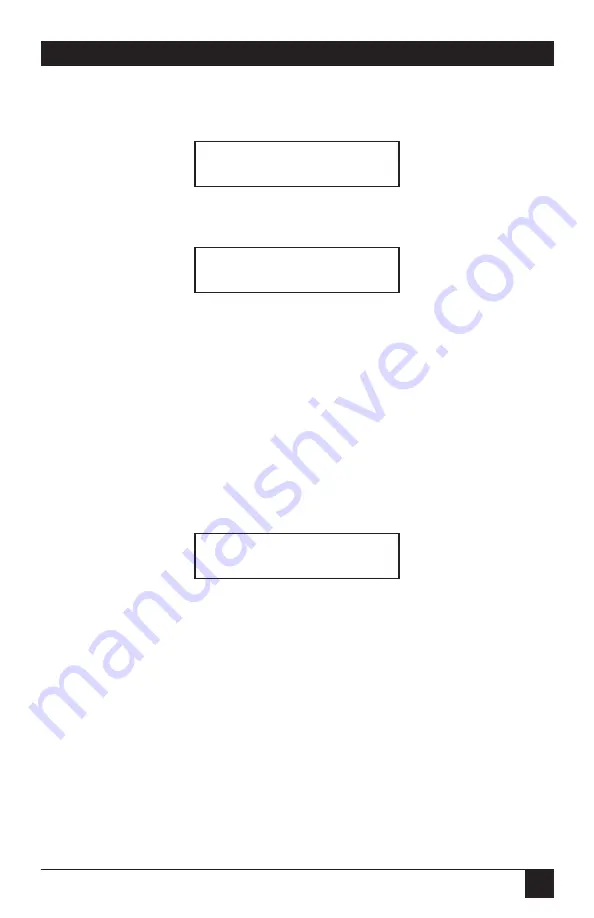
61
CHAPTER 4: Operation
4.4.2.H Maximum Ports
The next item to be displayed is the maximum number of ports in the system.
Hitting ENTER at this item will bring up the following display:
Enter the new value of the maximum ports followed by ENTER. This menu
entry works the same way as all other menu items that require a numeric value
(see
Section 4.4.2.B
).
4.4.2.I Expansion Width (Width of Submasters)
The next item on the menu is the expansion width. The Width setting
determines how many CPU ports are on all attached submasters. Refer to
Section 4.3.9
for more information on Width. This menu entry works the
same way as all other menu items that require a numeric value (see
Section 4.4.2.B
).
Expansion width> 16
New value(1-16)
■
Maximum ports> 16
New value(2-256)
■
Maximum ports> 16
Enter•select
↑↓
•item
Содержание ServManager SW995A-R2
Страница 84: ...NOTES...
Страница 85: ...NOTES...






























