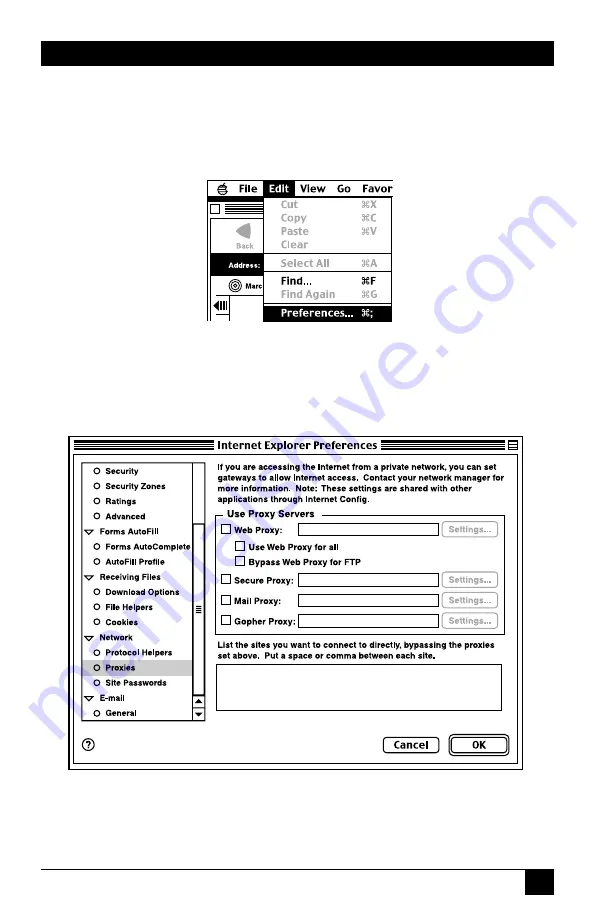
55
CHAPTER 5: Configuring Your Macintosh Computer
Internet Explorer
1. Open Internet Explorer and press the Stop button. Select Edit, then
Preferences
.
Figure 5-4. Edit, Preferences.
2. In the Internet Explorer Preferences window, under Network, select Proxies.
Figure 5-5. Preferences, Network, Proxies.
3. Uncheck all check boxes and press OK.
Содержание LR9501A
Страница 3: ......
















































