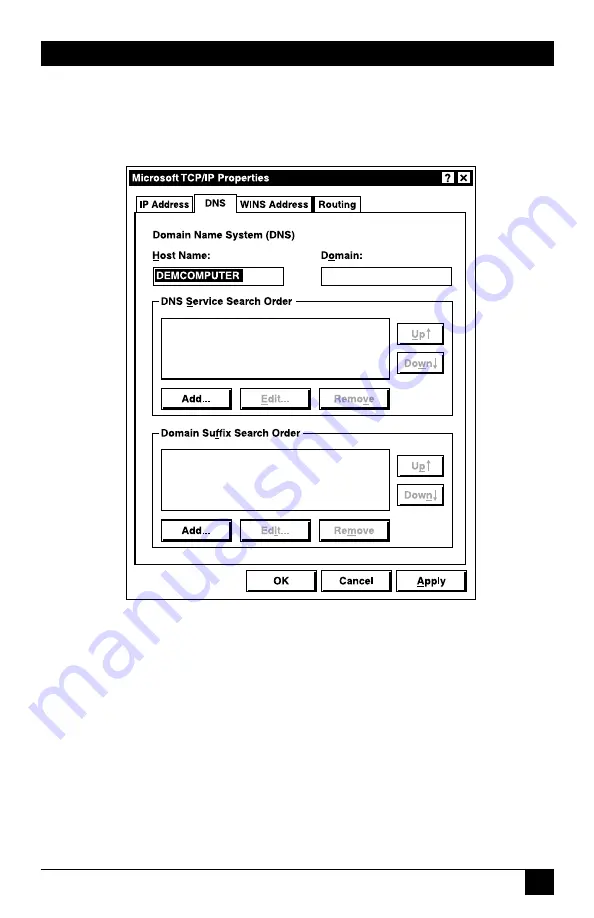
45
CHAPTER 4: Configuring Your PC
8. Select the DNS tab to see the primary and secondary DNS servers. Record
these values in the appropriate spaces on the next page (under TCP/IP
Configuration Setting).
Figure 4-34. TCP/IP Properties screen, DNS tab.
9. After writing down your IP settings, re-check them. Click the IP Address tab.
Make sure Obtain an IP address from a DHCP server is selected, and press
OK
. Press OK again to close the TCP/IP Properties window.
10. Windows may copy some files. After it finishes copying, it will then prompt
you to restart your system. Press Yes. Your computer will shut down and
restart.
Содержание LR9501A
Страница 3: ......






























