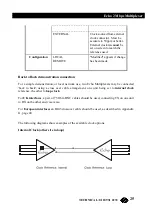12
Echo 2 Mbps Multiplexer
SALES: 0118 965 5100
Cursor Movement
The cursor symbol "
>
" is moved around the screen to the required field using the
arrow
keys
.
Parameter changing
If it is possible to modify the field over which the cursor is placed, the message "Use
<SPACEBAR>, <+>, <->" is shown at the bottom of the screen. No message will appear if
the field is calculated, un-modifiable or hardware set.
Pressing the
Space
bar, the "+" key or the "-" key will cycle through the choices available for
a parameter.
Accepting all changes and Updating the configuration
If "Control
" and "
U
" are pressed at the same time after the configuration has been suitably
adjusted, the configuration is updated at the local and remote end as necessary and held in
Non-Volatile Memory (NVRAM.)
Abandoning Changes
Pressing
ESC
at any point before a configuration is updated will cause the message
Abandon
Changes? (y/n)
to appear at the bottom of the screen. If
n
is selected the message will
disappear and editing may continue. If
y
is pressed, all modifications will be abandoned and
last updated configuration will be re-painted to the screen.
Local or Remote Configuration.
Most settings are independent at each end of the multiplexer link e.g.
Clock Reference
.
The "
Configure
" parameter in the upper left of the selected screen shows whether the
LOCAL or REMOTE multiplexer is being configured.
Changing the configuration page
The
Configuration Page
required, e.g. 'Channels', or 'Events' etc., is selected by moving the
cursor to the
upper right area
and pressing Enter when alongside the required page.