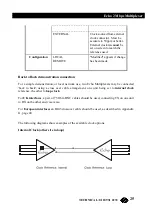10
Echo 2 Mbps Multiplexer
SALES: 0118 965 5100
Supervisor Terminal Emulations
Several terminal emulations are supported by the Echo. When connection is made between
the terminal or PC and the rear panel port labelled
SUPERVISOR
, the following screen will
appear:
The terminal type or emulation in use should be selected by pressing the relevant number key
on the PC or terminal. The monitor will now show the basic configuration screen for the
multiplexer setup. This is formatted as below:
Please select terminal type from the following:
1
=
VT52
2
=
VT100
3
=
ADDSVP
4
=
ADM3A
5
=
H1500
6
=
N8009
7
=
TVI920
2 MEGABIT E1 MULTIPLEXER
V1.00
=============================== 15:35 16/09/96 ==================================
Main Link (EUR :
SYNCHRONISED
Mode :
NORMAL
* Nx64 Channels : 4
Framing :
CRC4
D&I Channels : NOT FITTED
Idle Bandwidth :
1344K
System Alarms : None
Clock Reference :
INTERNAL
Statistics : Error Counts
Configuration :
>LOCAL
Events : Log
Nx64 Channel :
1 2 3 4
Rate : 384K 256K OFF OFF
Mode : NORMAL NORMAL NORMAL NORMAL
TX Clock :
INT EXT INT INT
RX Clock : INT EXT INT INT
Indicate : ON ON ON ON
Control : ON ON ON ON
----------------------- TIMESLOT MAP --------------------------
0 0 0 0 0 0 0 0 0 1 1 1 1 1 1 1 1 1 1 2 2 2 2 2 2 2 2 2 2 3 3 3
0 1 2 3 4 5 6 7 8 9 0 1 2 3 4 5 6 7 8 9 0 1 2 3 4 5 6 7 8 9 0 1
---------------------------------------------------------------
R 2 2 1 1 2 2 1 1 1 1 - - - - - - - - - - - - - - - - - - - - -
Cursor Keys to move, CTRL-U to save, ESC to abandon
=================================================================================
Use <SPACEBAR>/<+>/<-> to select