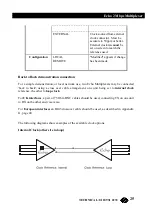11
Echo 2 Mbps Multiplexer
TECHNICAL: 0118 931 2233
General Set-Up Display Layout
There are three main areas on the supervisor set-up screen used to change parameters for the
Echo:
Upper left -
System parameters
(Mode,
Clock Ref, Carrier, Idle
Bandwidth, and Configure etc.).
Upper right -
Other
display pages
which may
be selected, (Statistics etc.).
Bottom -
Channel configuration
.
The initial display is that for the
Nx64 channels.
General Keyboard Conventions
Only a few keys are required to configure the Echo multiplexer and are summarised as
follows:
→
(Right arrow)
Moves the cursor to the next field to the right.
←
(Left arrow)
Moves the cursor to the next field to the left.
↑
(Up arrow)
Moves the cursor to the next field upwards.
↓
(Down arrow)
Moves the cursor to the next field downwards.
+ (Plus) or <SPACEBAR>
Toggles the parameter value
up
to the next available setting.
- (Minus)
Toggles the parameter value
down
to the next available setting.
<ENTER> or <RETURN>
Accepts the current display page (else same as
↓
).
<CTRL> and U
Accepts all changes and causes multiplexer re-configuration.
<ESC>
Abandons all changes since last <CTRL> and U.