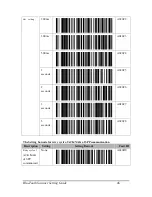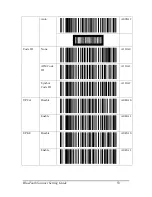BlueTooth Scanner Setting Guide
42
HID mode Footer Character Setting
Description
Setting
Setting Barcode
Code ID
HID Mode
Footer
None
A116A
Setting Barcode of Footer
Footer setting must be 2-digit word and the word can only be 0~9 and A ~ F.
For example, scan the barcode ID”B116B” first, then, “0”,”4”, and “EOC”. The footer set will
be “A”.
Please use barcodes listed in <
9.2.6 Alpha-Numerical Setting Barcode
> to enter footer.
For details of this 2-digit data entry, please refer to
Appendix 3.
HID mode Footer Character Setting
Description
Setting
Setting Barcode
Code ID
Normal-Key
Input
B116A
+Shift Key
Input
B116B
+Alt Key
Input
B116C
+Ctrl Key
Input
B116D
9.2.3.
SPP Communication Setting
This item is advance setting about Real mode, Batch mode
(
Bluetooth data transfer mode
)
and
Hybrid mode under SPP communicate.
The setting barcode for SPP Master reconnect time interval
Description
Setting
Setting Barcode
Cord ID
Содержание Cyclops 1D
Страница 1: ...Setting Guide Version 1 3 Oct 15 2015...
Страница 70: ...BlueTooth Scanner Setting Guide 70 A B C D E F G H I J K L M N O P Alphabetic Letter Q R...
Страница 71: ...BlueTooth Scanner Setting Guide 71 S T U V W X Y Z a b c d e f g h i j...
Страница 72: ...BlueTooth Scanner Setting Guide 72 k l m n o p q r s t u v w x y z...
Страница 75: ...BlueTooth Scanner Setting Guide 75 12 Appendix 3 USB HID Key Code Definition...