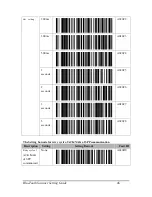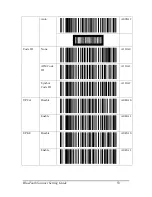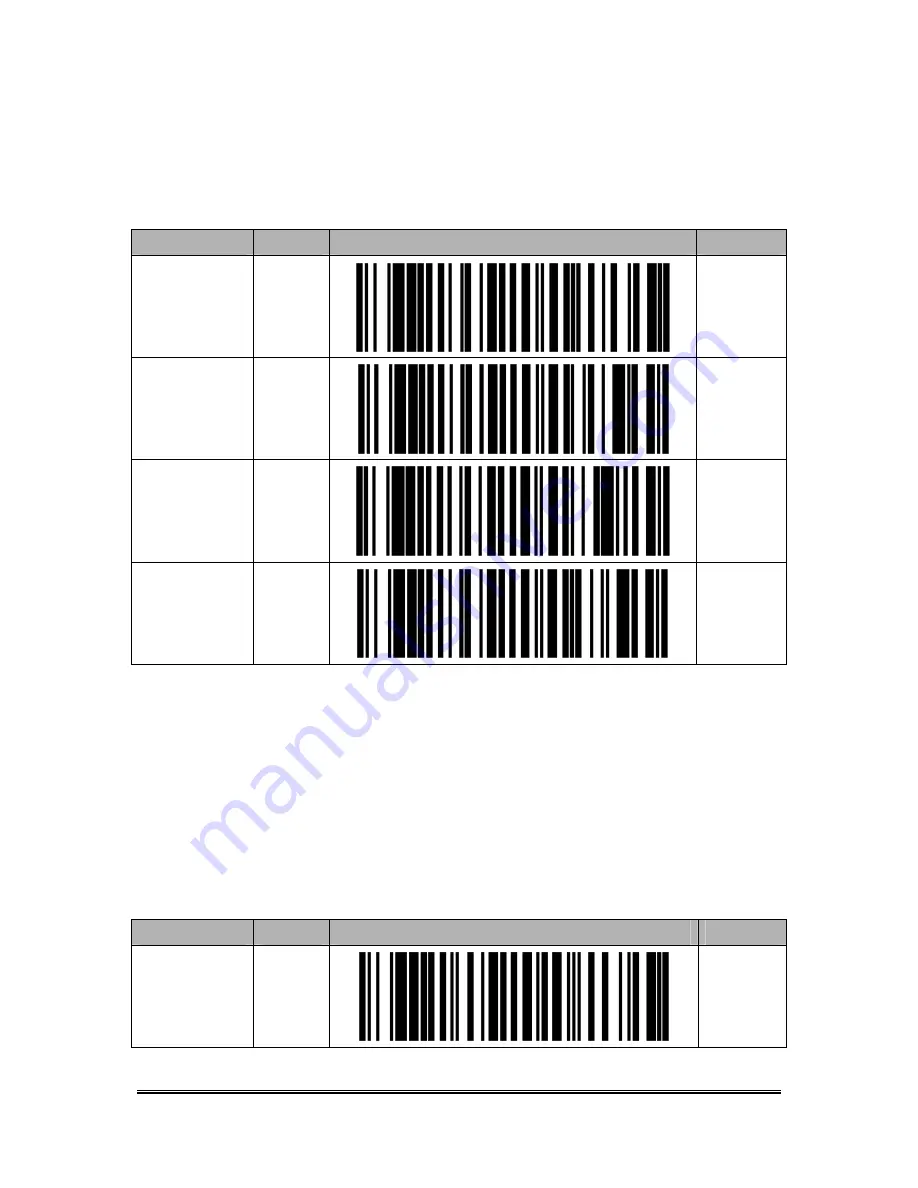
BlueTooth Scanner Setting Guide
38
is
『#』
Please use barcode of
【
9.2.6 Alpha-Numerical Setting barcode
】
to enter the additional
characters
。
HID termination character setting
Description
Setting
Setting Barcode
Cord ID
Normal Key
setting
Input
B021A
additional
characters
+Shift Key setting
Input
B021B
additional
charAlt
Key
setting
Input
B021C
additional
characters
+Ctrl Key
setting
Input
B021D
The customer can utilize the following establishment bar code to set up the key code beyond
' Eject Key.
The Key code setting must 2 digital word, and the word can only 0~9, A ~ F.
For example, Scan the barcode Id
「
B019B
」
first, then
「
2
」
、
「
0
」
、
「
EOC
」
, The Key Code
is
『#』
Please use barcode of
【
9.2.6 Alpha-Numerical Setting barcode
】
to enter the Key code
。
The setting barcode for transfer key code of Function key under Communication
Description
Setting
Setting Barcode
Cord ID
Transfer key
code of
function key
under
Disable
A022A
Содержание Cyclops 1D
Страница 1: ...Setting Guide Version 1 3 Oct 15 2015...
Страница 70: ...BlueTooth Scanner Setting Guide 70 A B C D E F G H I J K L M N O P Alphabetic Letter Q R...
Страница 71: ...BlueTooth Scanner Setting Guide 71 S T U V W X Y Z a b c d e f g h i j...
Страница 72: ...BlueTooth Scanner Setting Guide 72 k l m n o p q r s t u v w x y z...
Страница 75: ...BlueTooth Scanner Setting Guide 75 12 Appendix 3 USB HID Key Code Definition...