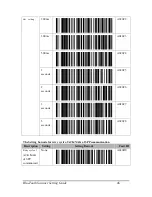BlueTooth Scanner Setting Guide
33
※
Please enter the physical address of BT module of the Host device first, when use SPP
Master communication mode.
Please reference
【
The Setting barcode about physical address of Bluetooth module
】
The Setting barcode about physical address of Bluetooth module
The originally setting barcode for the Reader to set up SPP Master mode, then Reader can
know and fast connect with host computer.
The physical address of Bluetooth module is 12 digital, you can and only enter 0~9, A~F
。
Please use barcode of
【
9.2.6 Alpha-Numerical Setting barcode
】
to enter the physical
address of Bluetooth module
。
Description
Setting
Setting Barcode
Cord
ID
Enter the
physical address
of BT module
Input
B001A
The Setting barcode about Device Name of BTS600
The originally setting barcode for Bluetooth communication, that Bluetooth manager of host
device ( ex iPhon, iPad, Android smart phone , PC , NB) can search and set pairing connect
with Reader.
Default device name is “Reader” + last 4 digital of physical address of BT module
。
The customer can change the device name of BTS600 use follow setting barcode.
The customer can enter 31 character for device name, you can and only enter 0~9, A~Z, a~z
。
Please use barcode of
【
9.2.6 Alpha-Numerical Setting barcode
】
to enter the Device name
。
Description
Setting
Setting Barcode
Cord
ID
Device name
setting
Input
B011A
The Setting barcode of Bluetooth Authentication
Description
Setting
Setting Barcode
Cord
Содержание Cyclops 1D
Страница 1: ...Setting Guide Version 1 3 Oct 15 2015...
Страница 70: ...BlueTooth Scanner Setting Guide 70 A B C D E F G H I J K L M N O P Alphabetic Letter Q R...
Страница 71: ...BlueTooth Scanner Setting Guide 71 S T U V W X Y Z a b c d e f g h i j...
Страница 72: ...BlueTooth Scanner Setting Guide 72 k l m n o p q r s t u v w x y z...
Страница 75: ...BlueTooth Scanner Setting Guide 75 12 Appendix 3 USB HID Key Code Definition...